Enable real-time revenue data with ironSource
If you use ironSource to monetize your app and display ads to your users, you can send user events and impression-level revenue data to your justtrack account for each ad impression.
To do so, you'll:
- Integrate the justtrack SDK with the ironSource SDK
- Enable real-time revenue postbacks in your account settings
Integrate the ironSource SDK
To take advantage of real-time revenue data, you must enable integration with the ironSource SDK. This means the justtrack SDK initializes the ironSource SDK on your behalf.
For each platform, supply the correct app key in the prefab and enable all ad units you need:
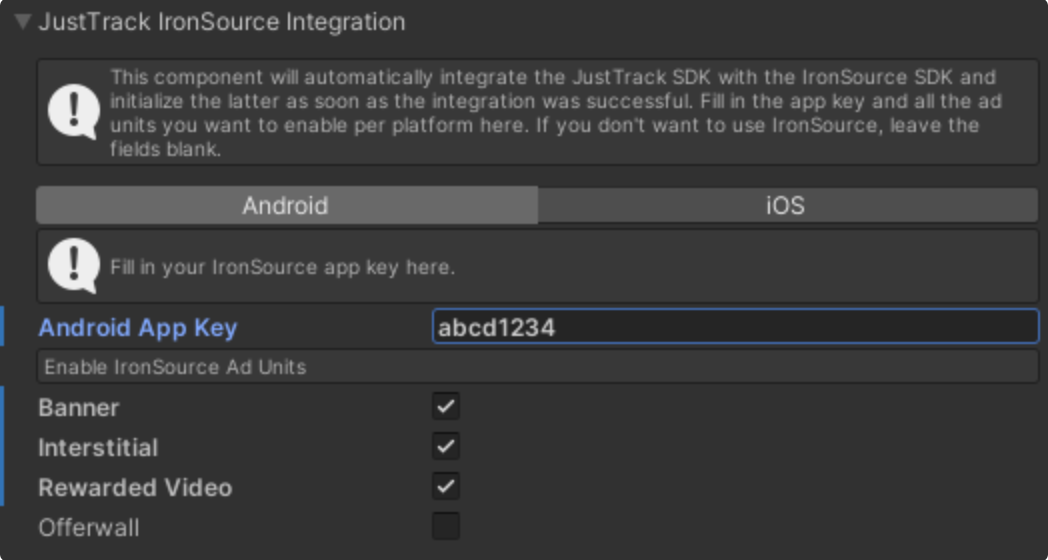
You can then access JustTrack.JustTrackSDKBehaviour.IronSourceInitialized to check if IronSource already has been initialized or use JustTrack.JustTrackSDKBehaviour.OnIronSourceInitialized to schedule a callback once it has been initialized (the callback is also invoked should IronSource already have been initialized, you don't need check for that yourself prior to this. The callback is always asynchronously called on the main thread).
using JustTrack;
JustTrackSDKBehaviour.OnIronSourceInitialized(() => {
// callback called exactly once as soon as ironSource has been initialized.
// the callback is also called if ironSource has already been initialized,
// so you can safely setup banners or other ads in here.
JustTrackSDKBehaviour.IronSourceInitialized == true; // always true at this point
});
Enable real-time revenue postbacks
To allow the SDK to report real-time revenue events:
- Navigate to your account in the ironSource dashboard
- Under API, click Enable ad revenue measurements (ARM) SDK postbacks.
