Install the SDK
The justtrack SDK is available as a Unity package. You have to add https://registry.npmjs.org as the scoped registry to add it to your game. Navigate to Window → Package Manager, then select Advanced Project Settings from the gear menu. Now add the justtrack Package Registry to your game:
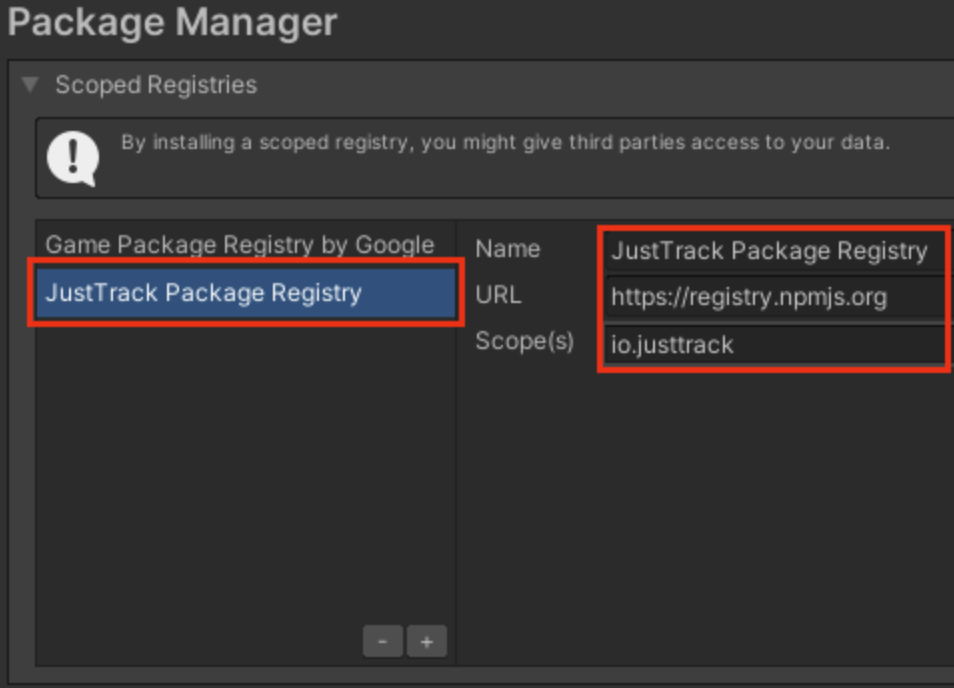
After adding the scoped registry, you need to add the justtrack SDK to your project. Select Packages: My Registries in the drop-down menu, select the justtrack SDK and install it into your game. Use the latest available version if possible:
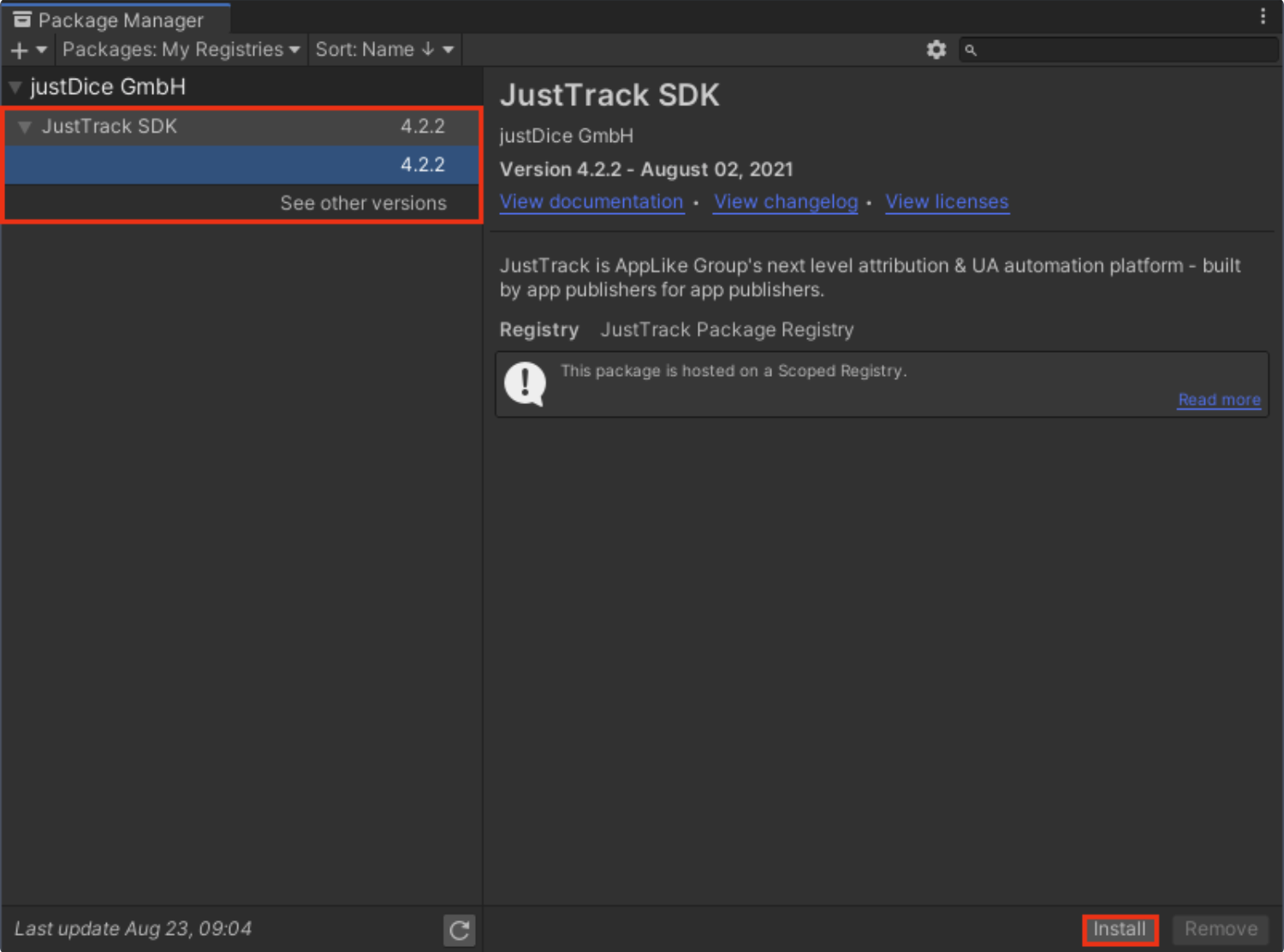
You can also add the scoped registry and package directly to your Packages/manifest.json. Afterwards, your manifest.json should look like this:
{
"dependencies": {
// ... other dependencies of your game ...
"io.justtrack.justtrack-unity-sdk": "4.7.0"
},
"scopedRegistries": [
// ... other scoped registries ...
{
"name": "justtrack Package Registry",
"url": "https://registry.npmjs.org",
"scopes": [
"io.justtrack"
]
}
]
}
Configuration
The minimal configuration of the SDK consists of setting the correct API token.