Analyze ad revenue
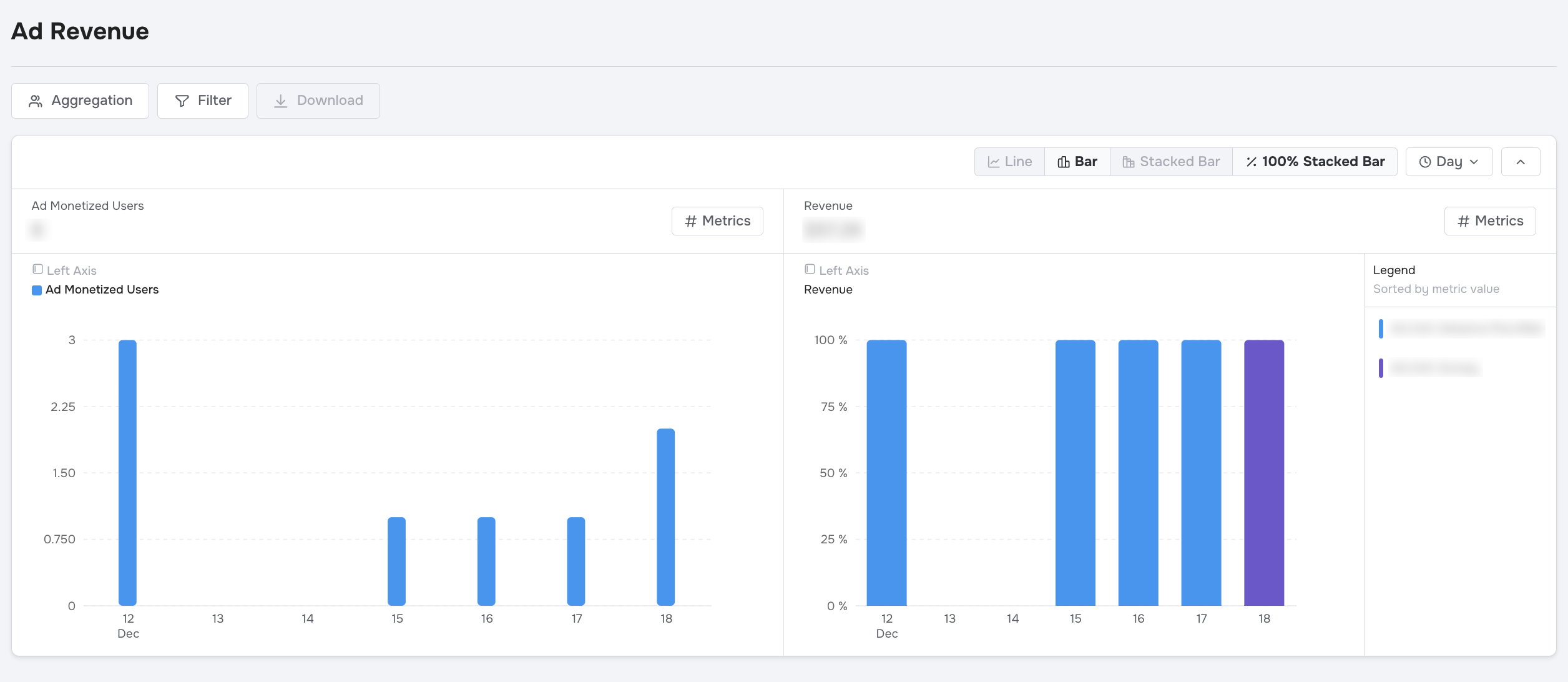
In this guide, you'll learn how to analyze ad revenue in justtrack.
View ad revenue
In the Main Menu, click Monetization > Ad Revenue:
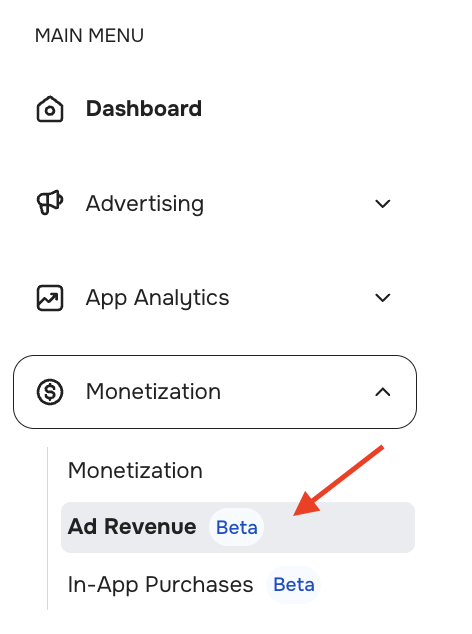
Even though the Ad Revenue view is visually and functionally similar to the other data views, especially the Statistics view, the view's intent to zoom in on ad revenue data distinguishes it from the others.
Now that you've navigated to the Ad Revenue view, you'll learn to edit metrics.
Edit metrics
Ad Revenue is for analyzing the revenue you receive from in-app advertisements. As such, the metrics available in this view are tailored for that purpose.
By default, the view offers three metrics:
- Revenue
- Revenue Count
- Ad Monetized Users
You can remove or reorder these just like in other data views.
You can also add custom metrics:
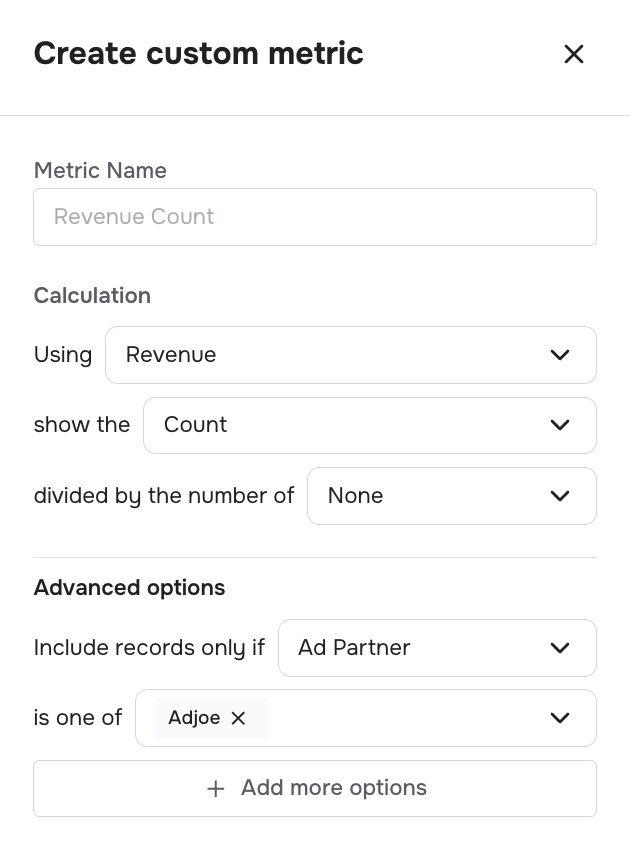
Custom revenue metrics in the Ad Revenue view are more configurable than the same revenue metrics in non-monetization data views like Statistics.