Manage test devices
In this guide, you'll learn how to:
- View your test devices
- Create and delete test devices
View your test devices
In the Main Menu, click Admin > Test Devices:
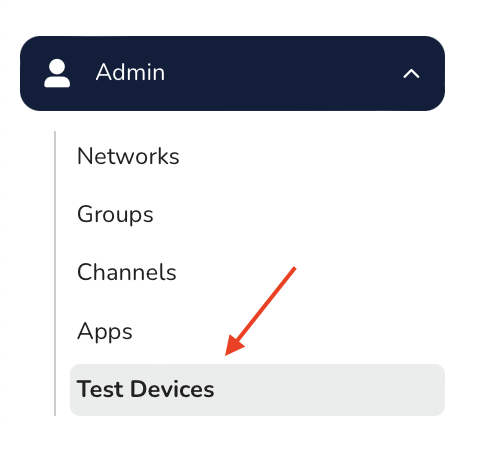
Here, you'll see a list of all your test devices.
Create a test device
On the Test Devices page:
- Click Add Device.
- Name your device.
- Choose your device's platform.
- Choose the ID type.
- Input the device's ID.
- Click Create.
Edit a test device
On the Test Devices page:
- Click Edit on the row of the device you want to edit.
- Edit the device's attributes.
- Click Save.
Delete a test device
On the Test Devices page, click Delete on the row of the device you want to delete.