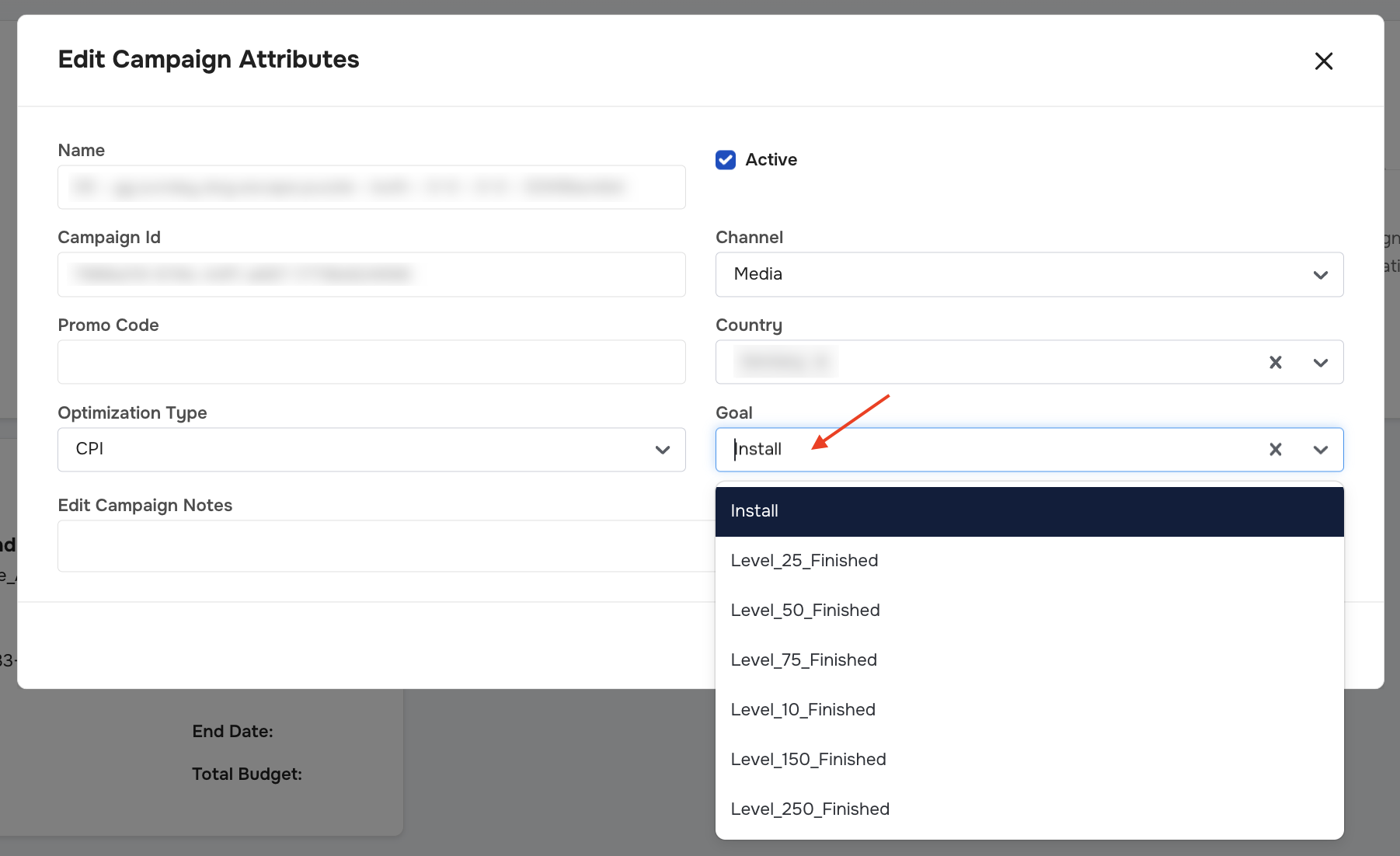Configure your campaign goal
In this guide, you'll learn how to configure the goal for your campaign.
Before you begin
This guide assumes you have already
Navigate to your campaign
In the Main Menu, click Advertising > Campaigns:
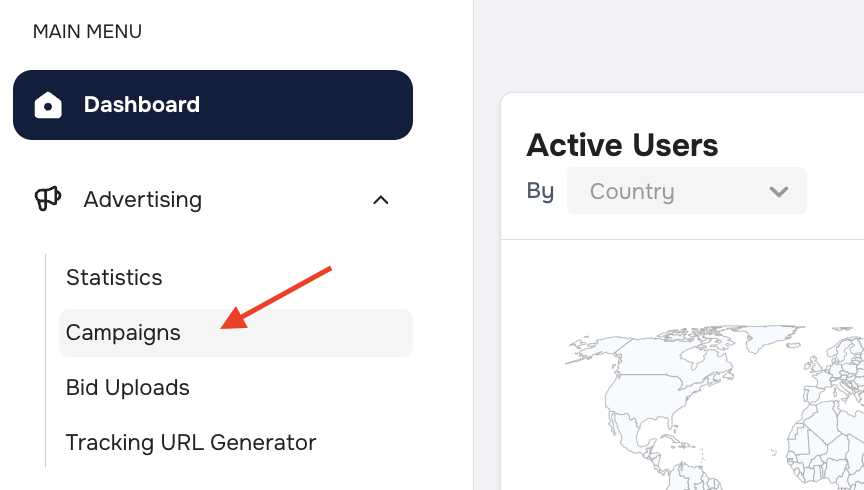
Here, you'll see a list of your campaigns. Select the one you want to configure.
Configure the campaign goal
On the Campaign page's Info card, click Edit:
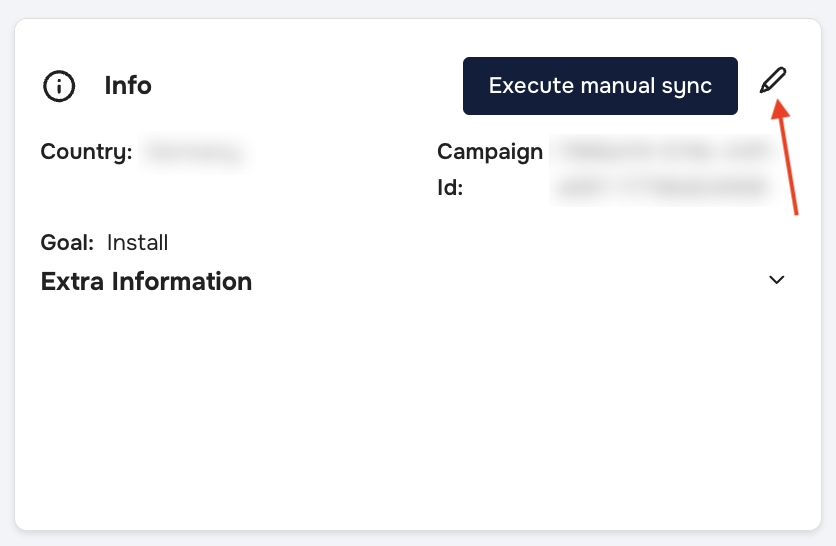
In the Edit Campaign Attributes, change the goal: