Adjust bids manually
PRO FEATURE
This feature is available on the Pro pricing plan. Please email support@justtrack.io for more details.
In justtrack, you can configure a single bid. In this guide, you'll learn how to do that in the Statistics view.
Adjust bids from statistics
In the Main Menu, click Advertising > Statistics:
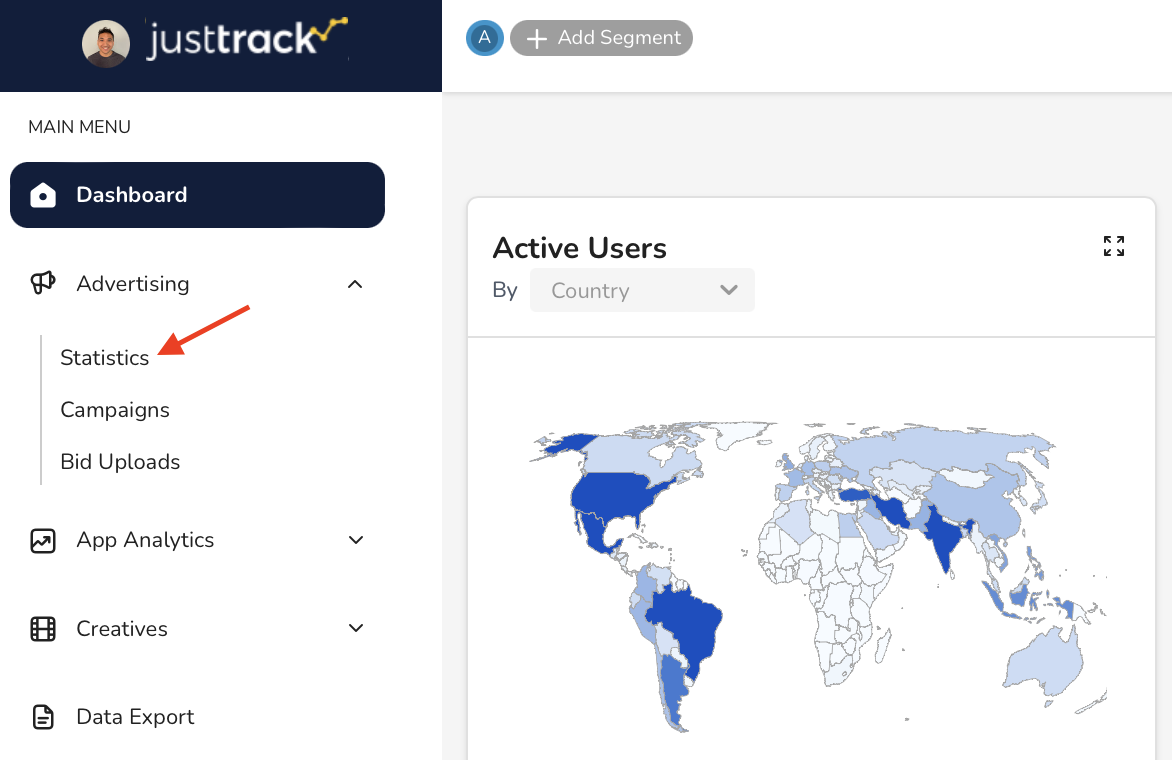
Add the Campaign and Country dimensions. If you want to adjust your bid at the source level, also ad the SourceId dimension:
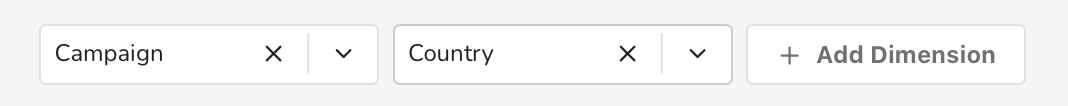
Find the row in the table that matches the criteria for the bid you want to configure, then expand the row and edit the bid:
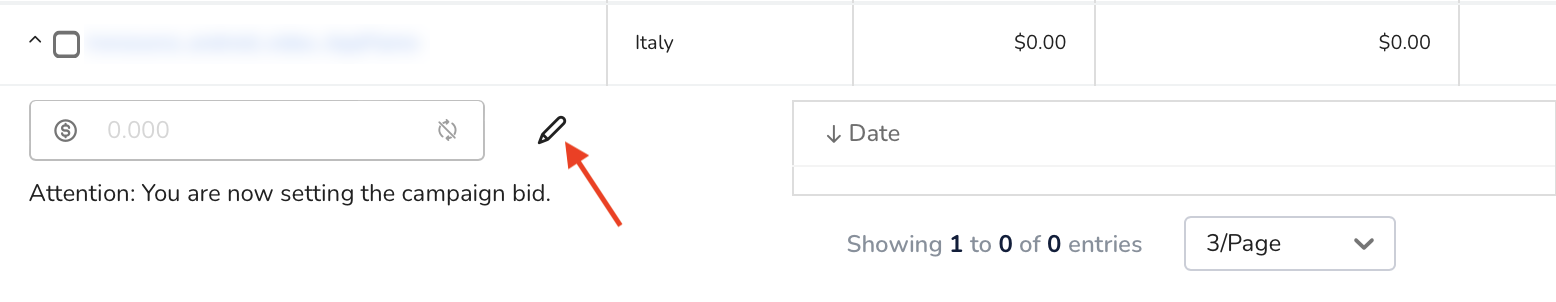
Input your bid value, and click Save.
Conclusion
Here, you learned how to configure a bid manually from the Statistics view in justtrack. If you want to update bids automatically, and in bulk, you can do so with a CSV or our API.