App hub
In the app hub, you'll find all sorts of information about your application, from app details to connected partners and more. This information is organized into the following sections:
Advertising
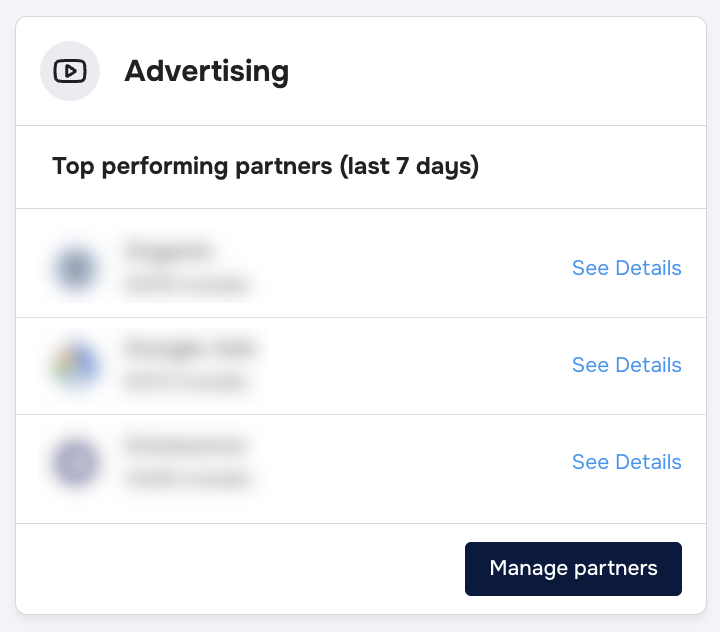
Here, you'll find a list of advertising partners connected to your app. These are ordered by the amount of installs your app acquired through the partner over the past seven days.
Additionally, if you click Manage partners, you can do things like:
- Configure partner attributes and attribution values
- View the full list of partners connected with your app
- Configure values for the partner postbacks
Read our guide to learn more about configuring a partner.
Monetization
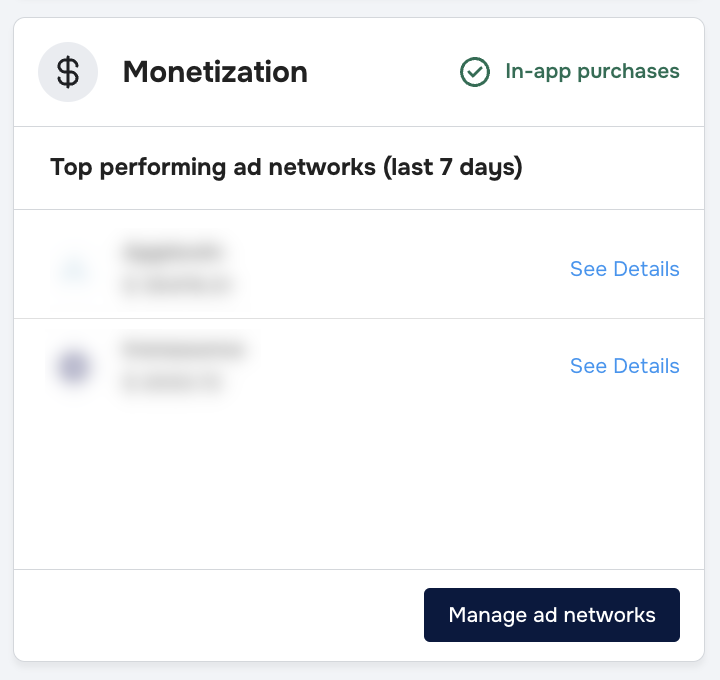
Here, you'll find a list of monetization ad networks. These are ordered by the amount of money generated by each ad network over the past seven days.
Additionally, if you click Manage ad networks, you can do things like:
- View the full list of monetization ad networks connected with your app
- Configure existing ad networks' revenue import values and in-app purchase credentials
Read our guide to learn more about managing monetization ad network attributes.
SDK integration
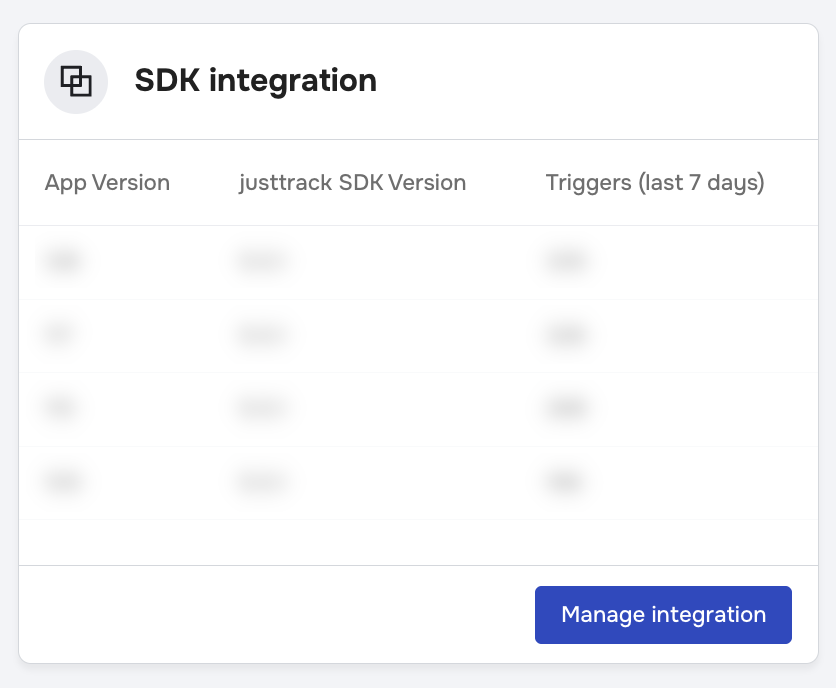
Here, you'll find a table that correlates versions of your app to versions of the justtrack SDK running on your app. These are ordered by the amount of users who used that app version in the past seven days.
Technical detail: The SDK Integration table data reflects the number of times users have opened each version of your app. This is captured with jt_app_open events.
Click Manage integration to look up your justtrack token and retargeting deep link.
Goals
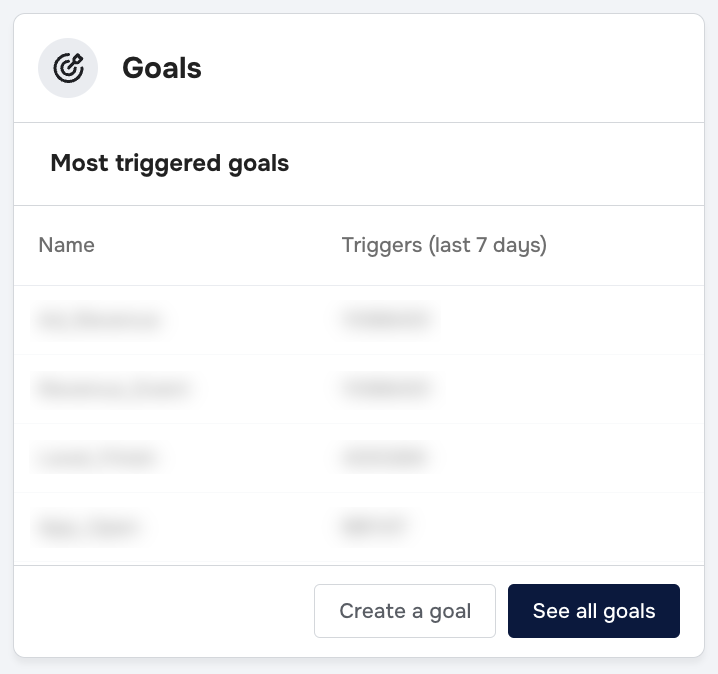
Here, you'll find a table of app goals. These are ordered from most-frequently-triggered to least-frequently-triggered in the past seven days.
Additionally, if you click See all goals, you can do things like:
- View the full list of app goals.
- Add new goals.
- Edit or delete existing goals.
Read our guides to learn more about how to: