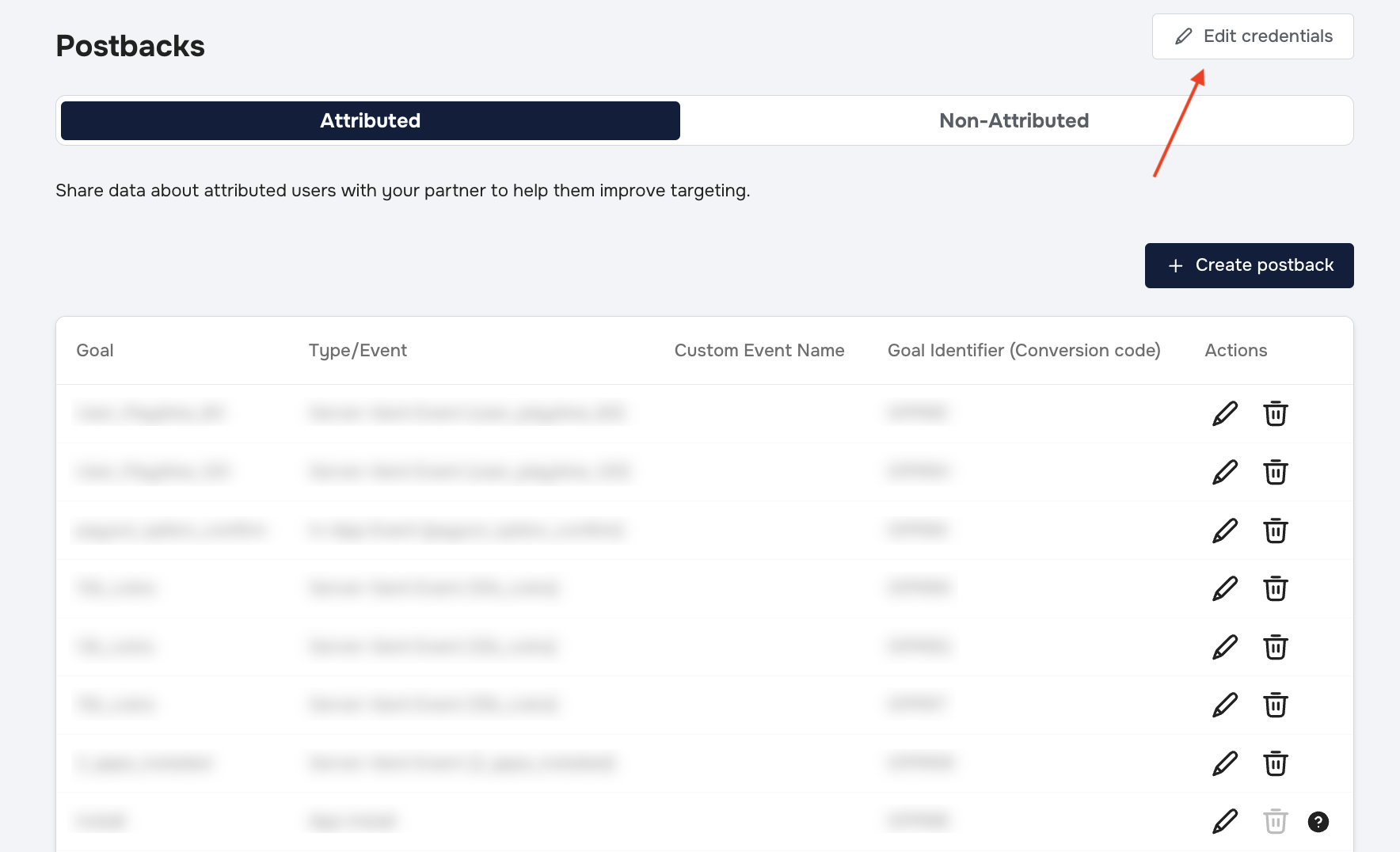Configure an advertising partner
In this guide, you'll learn to view and edit attributes, such as keys, tokens, and IDs for your connected ad partners.
Before you begin
Any member, manager, or admin in your organization can view partner attributes. Only admins and managers, however, can edit them. So, to complete the steps in this guide, make sure you have the correct role.
Learn more about the user roles in User roles and permissions.
Partner connections, and therefore partner attributes, are configured per app. So, the first thing to do is navigate to partner attributes in the app page.
Navigate to ad partner attributes
In the Main Menu, click Admin > Apps:
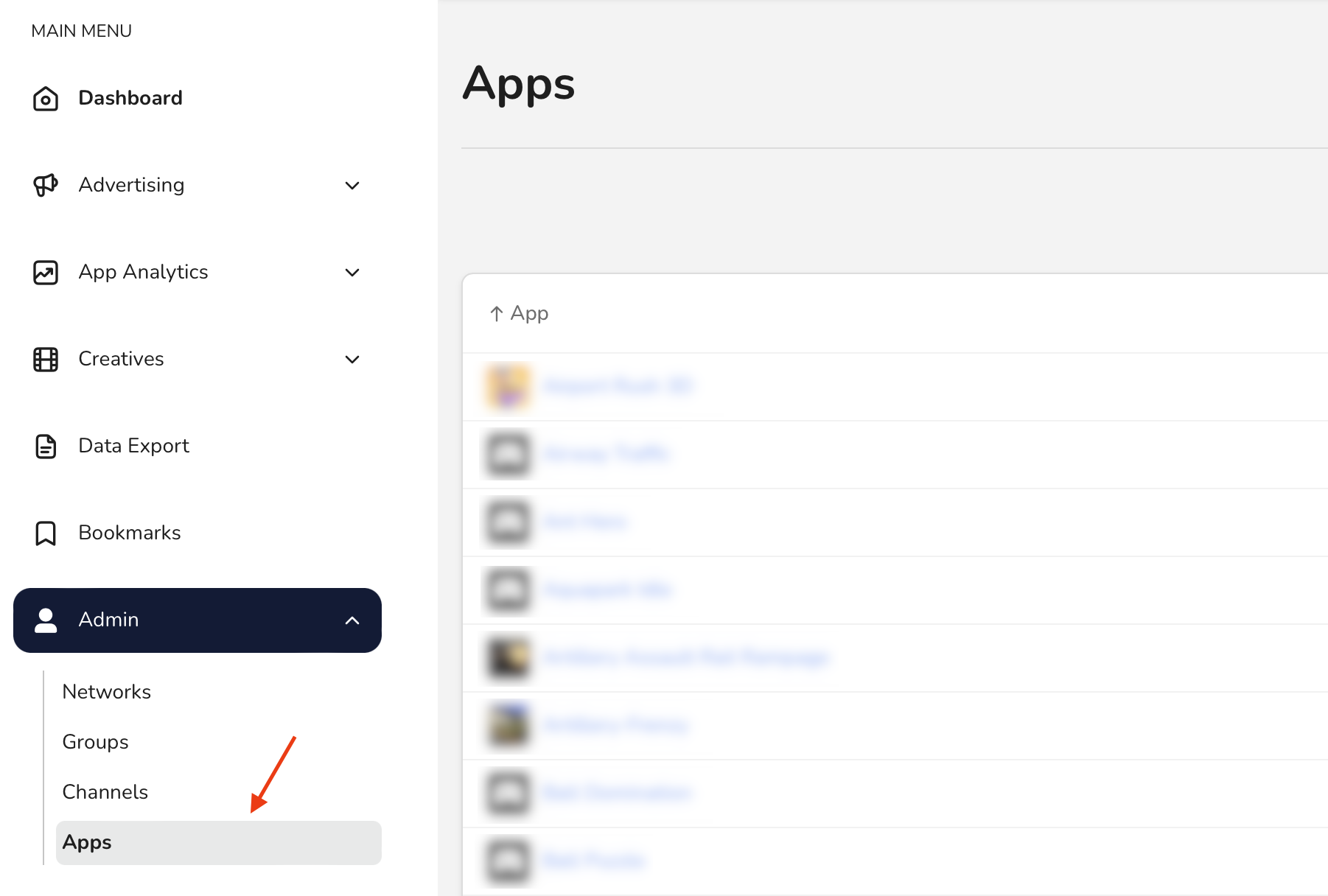
Then, select an app. This opens the App Hub where you can see or edit details about your app.
On the Advertising card, click Manage Integration:
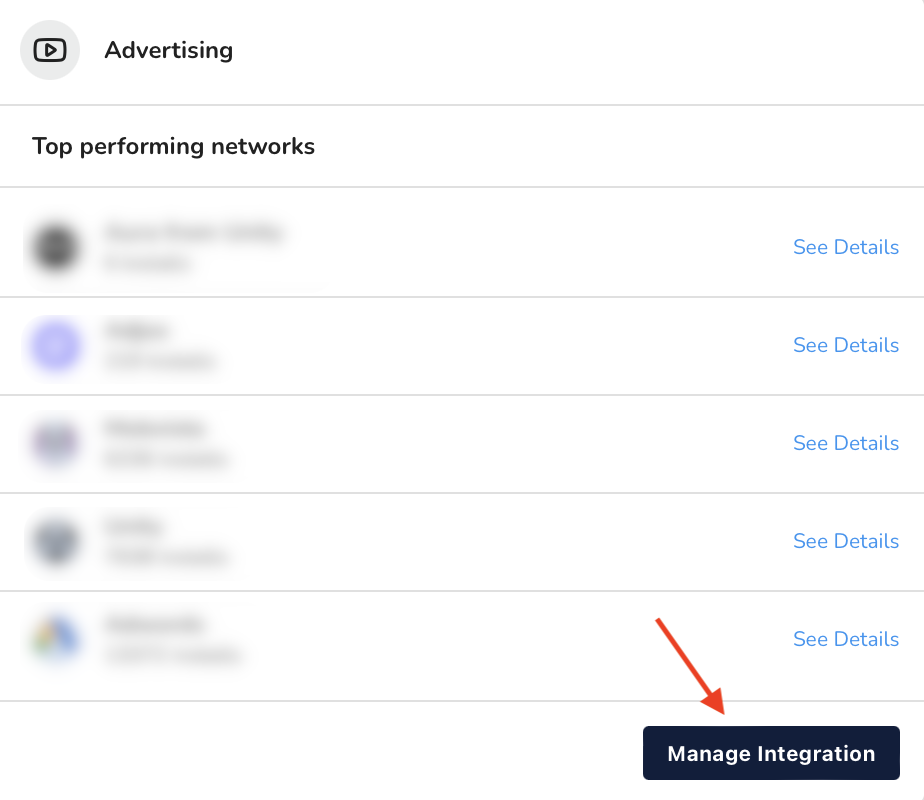
This opens the partner list where you can see all partners that are connected to your app. For the partner you want to manage, click Settings.
From here, you can view and edit your partner attributes.
Cost integration
Configure the attributes we use to import and track cost information that, in turn, lets you analyze your return on ad spend (ROAS).
- Click Edit and make your changes.
- Click Save to save your changes.
Bidding and campaigns
Configure attributes related to campaigns and bidding for your connected partner.
- Click Edit and make your changes.
- Click Save to save your changes.
Tracking and attribution
Configure attributes related to attribution for your connected partner.
- Click Edit and make your changes.
- For some partners, choose between Configuration, Tracking, or Attribution windows
- Click Save to save your changes.
Read more about attribution windows here.
Postbacks
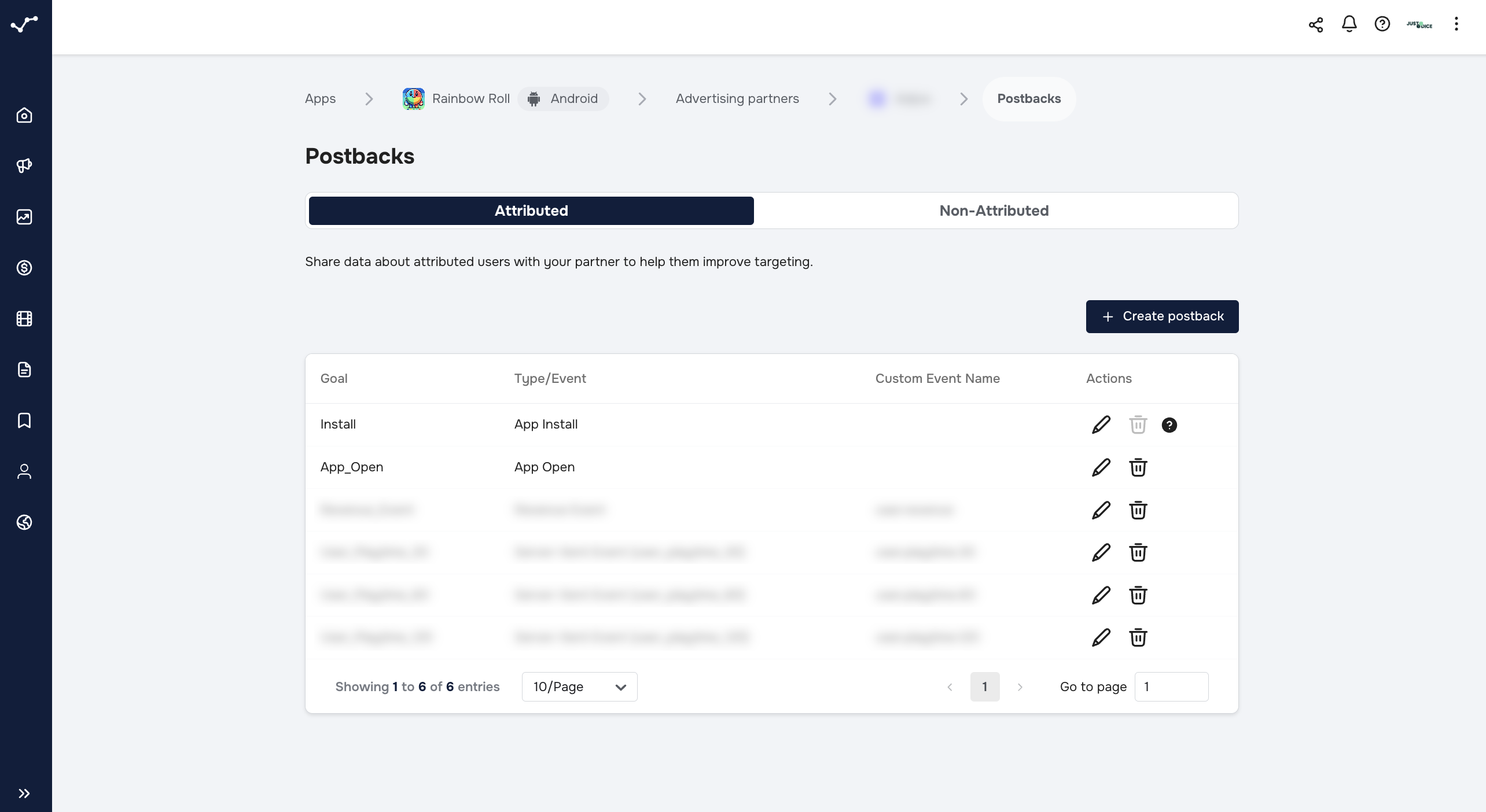
Configure postbacks for your connected networks.
Create a postback
- Choose between Attributed or Non-attributed postbacks
- Click Create postback
- Enter your details.
- Click Save to save your changes.
Read more about attributed vs non-attributed postbacks here.
Send an event value
For some events, such as revenue events, you may be able to send an event value with the postback. To do so, toggle Share the event value:
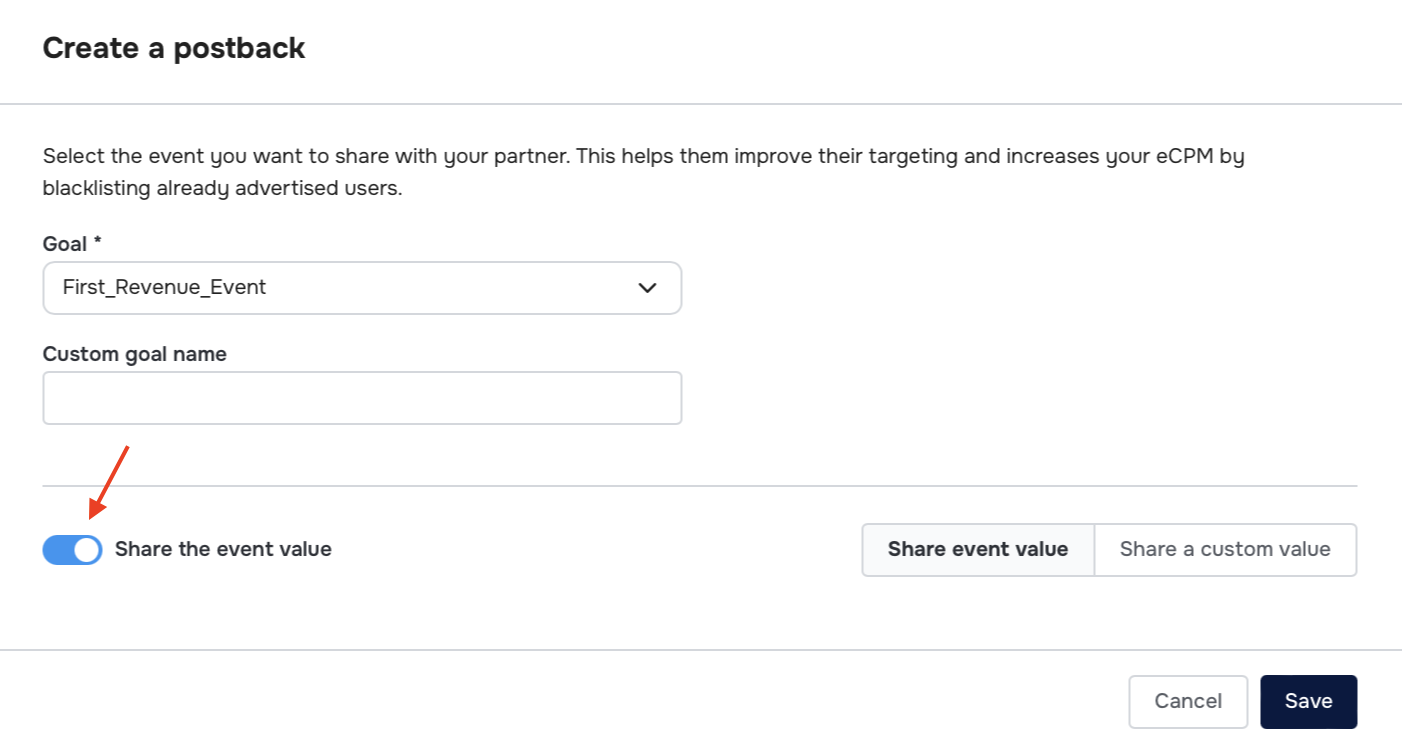
Now, you'll have two options:
- Share event value: This shares the real value of the event.
- Share a custom value: This allows you to choose a value to send instead of the real event value.
Delete a postback
- Click Delete
- Choose between Attributed or Non-attributed postbacks
- Next to the postback you want to delete, click the delete button.
Currently, you can't delete install postbacks.
Edit a postback
You can edit the goal identifier of an existing postback directly:
- Click Delete
- Choose between Attributed or Non-attributed postbacks
- Next to the postback you want to edit, click the edit button.
If you want to "edit" another setting of the postback, like the event value, you'll need to:
Edit postback credentials
For some partners, you may need to send credentials with your postbacks. Click Edit credentials to configure these credentials: