Postbacks
A postback is when we send attribution data to inform a partner about user events:
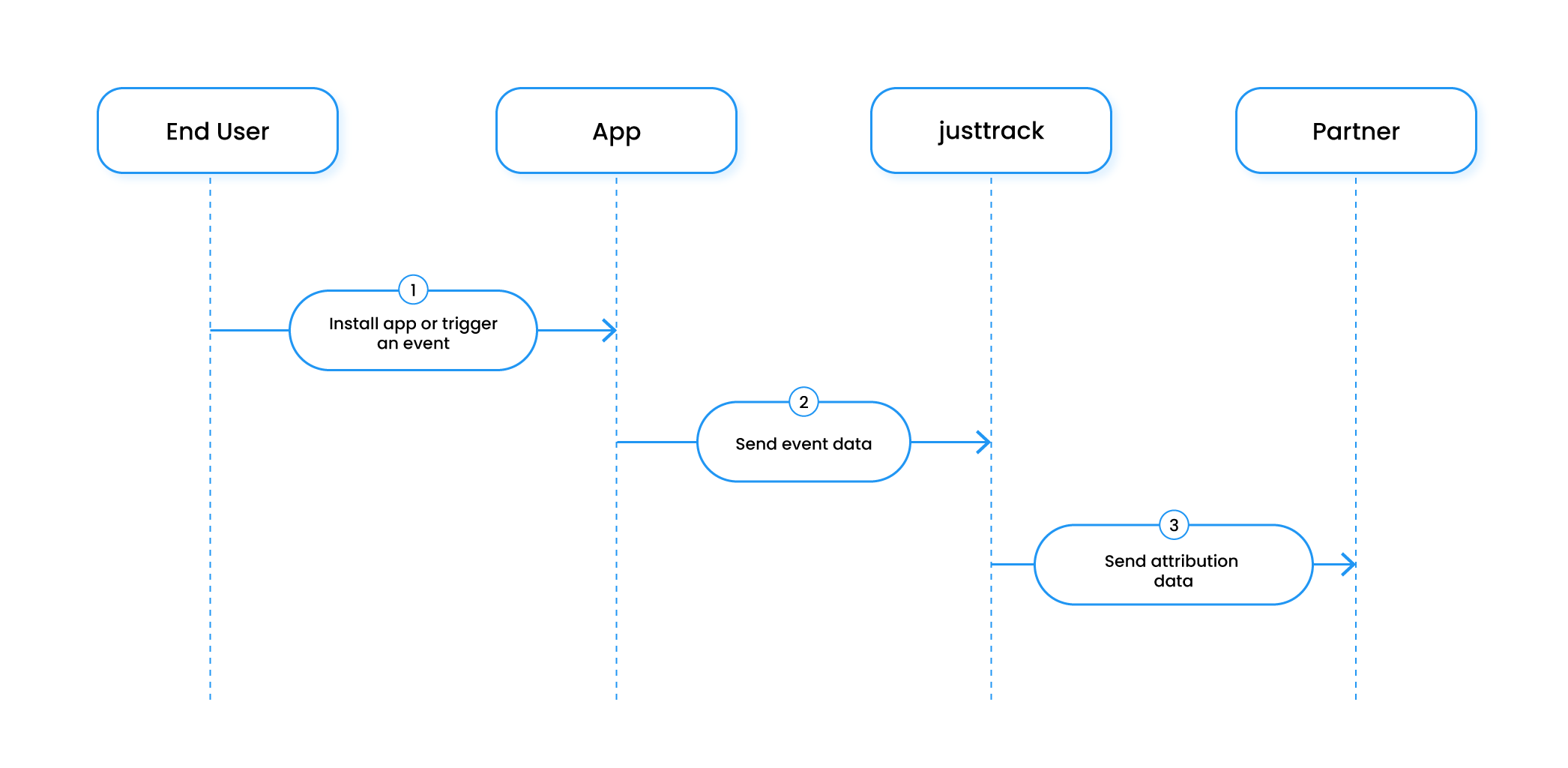
- When a user installs your app or triggers an in-app event, your app sends data to your account in justtrack, using our SDK.
- When those events match certain goals for which you've defined postbacks, we send attribution data to the partner.
Imagine a user sees an ad that's managed by adjoe, and they click the ad and install your app. In this case, our SDK reports the install to justtrack, attributing the install to adjoe. When we receive that information from the SDK, we share that attribution with adjoe, letting them know that the campaign led to the install.
Communicating with partners like this is important because they use it to analyse the efficacy of their platform and charge you accurately for their service.
The address where we send this data is called a postback URL. Because these are partner-specific, you'll need to look up their URL structure in their documentation.
Goal-based postbacks
In justtrack, postbacks are based on goals. For every goal your app has, you can configure a partner postback URL. When a goal is triggered, we use the corresponding postback URL to send data to your connected partner, informing them of the user behaviors that originated from their ad.
Every time you configure a partner, we automatically create a postback for the Install goal for you. For all other goals, you must decide if you want to manually create a postback.
Make sure to activate your postbacks or we won't use them to send data to your connected partner.
Macros
You use postback parameters to specify the attribution data you want to send to the partner. For example, you might want to include the app ID or the user's country. Like tracking URLs, you specify parameter names and corresponding macros. When a user triggers an app goal, we send a postback, replacing the macros with real values.
For many partners, we've already created postbacks with parameters/macros for you.
Here is an example postback URL:
https://postback.adnet.com/?advertisingId={deviceId}&country={countryCode}
In this example, you have two parameters:
advertisingId: Uses the{deviceId}macro to send the Identifier for Advertising.country: Uses the{countryCode}macro to send the user's country.
For a list of available parameters, consult your ad partner's documentation.
Here is a list of all macros we support:
If you use macros that aren't included in this list we won't be able to provide real data in the postback. The curly braces {} are also important. Without them, you'll send the value as a hard-coded string.
| Macro | Description |
|---|---|
{clickId} | The ID of the click that originates with the partner |
{impressionId} | The ID of the impression that originates with the partner |
{sourceId} | ID of the publisher’s app in which the ad was shown |
{sourceName} | Name of the publisher’s app in which the ad was shown |
{sourceBundleId} | App bundle ID/package name of the publisher’s app in which the ad was show |
{goal} | Name of the reached goal |
{goalIdentifier} | ID of the goal and app. Can be configured on Postbacks for each app for partners that require an ID on goal and app level. |
{storeId} | Store ID of the advertiser’s app |
{bundleId} | Package name/Track ID of the advertiser’s app |
{appId} | Internal ID of the advertiser’s app |
{appVersionName} | Version name of the advertiser’s app at the time of the install |
{attributionDateTime} | Time of the app install in ISO 8601, estimated for iOS 14 |
{attributionPlainDateTime} | Time of the app install in YYYY-MM-DD HH:MM:SS |
{attributionTimestamp} | Unix timestamp of the app install (seconds precision) |
{attributionType} | "view" or "click" based on the attribution type |
{isImpressionAttribution} | "1" in case of impression attribution and "0" in case of click attribution |
{isAttributed} | "1" when attributed to notified partner and "0" when attributed to other partners or organic |
{userType} | User type can either be "acquisition" (new users) or "retargeting" (returning users) |
{campaignType} | Campaign type can either be "acquisition" or "retargeting" |
{goalConversionDateTime} | Time of event in ISO 8601 |
{goalConversionPlainDateTime} | Time of event in YYYY-MM-DD HH:MM:SS |
{goalConversionTimestamp} | Event Unix timestamp (seconds precision) |
{eventCount} | A counter used to calculate the correct number of events tied to a revenue event. For all other events this will be 1. |
{eventValue} | Value of the event as a float with 6 decimal places. |
{campaignId} | The identifier for the campaign that originated with the partner |
{deviceId} | Google Advertiser ID (GAID) / Identifier for Advertisers (IDFA) |
{androidId} | Android Device ID, empty on iOS |
{idfv} | Identifier for Vendors (IDFV), empty on Android |
{limitedAdTracking} | "1" if ad tracking is limited "0" if ad tracking isn't limited |
{ip} | Current GEO IP of the tracking event |
{countryCode} | The two-character ISO country code derived from the IP |
{city} | GEO city of the user |
{platform} | android or ios |
{osVersion} | Operating system version |
{deviceType} | Device type as defined by Google |
{deviceModel} | Device model as defined by Google |
{deviceName} | Device name as defined by Google |
{userAgent} | User agent of the tracking event |
{currentDateTime} | Current time in ISO 8601 |
{currentPlainDateTime} | Current time in YYYY-MM-DD HH:MM:SS |
{currentTimestamp} | Current time as Unix timestamp (seconds precision) |
{partner} | Partner user has been attributed to |
{channel} | Channel defined via justtrack dashboard |
{custom0} | Optional custom parameter |
{custom1} | Optional custom parameter |
{custom2} | Optional custom parameter |
{custom3} | Optional custom parameter |
{partnerId} | justtrack's identifier for the advertising partner |
{sourcePublisher} | The publisher of the media source in which the ad was shown |
{recruiterUserId} | Recruiter user ID as provided on the tracking URL |
{userId} | User identifier provided by your app using justtrackSdk.setUserId |
The user-specific parameters aren't available on iOS 14 SKAdNetwork integrations due to Apple's privacy regulation. Refer to the SKAdNetwork documentation for postback details.
Attributed vs. non-attributed postbacks
You can send postbacks to a partner whether a user's behavior is attributed to that partner or not.
- If the user behaviors are attributed to that partner, we call these attributed postbacks.
- If the user behaviors aren't attributed to that partner, we call these non-attributed postbacks.
Non-attributed postbacks can come from organic users (attributed to no partner) or users who are attributed to a different partner.
There are two primary reasons why non-attributed postbacks are valuable to send:
- Sharing installs Increases eCPM over your advertising partners, as they can suppress further ads to already installed users
- With post-install events, ad partners build lookalikes/audiences and can analyze what makes a user valuable to the customer and optimize towards targeting similar users