Set up real-time spend tracking
In this guide, you'll learn how to set up real-time spend tracking for your advertising partner.
Before you begin
This guide assumes you have already:
- Added an app in the justtrack platform
- Connected a custom ad partner (or an integrated ad partner that supports real-time spend data) to that app
Configure your tracking URLs
The first requirement for real-time spend tracking is a correctly-configured tracking URL. For this, you must include the bidValue parameter:
- Navigate to your ad partner's attributes.
- Choose Tracking and attribution > Details.
- Add a new Bid Value parameter:
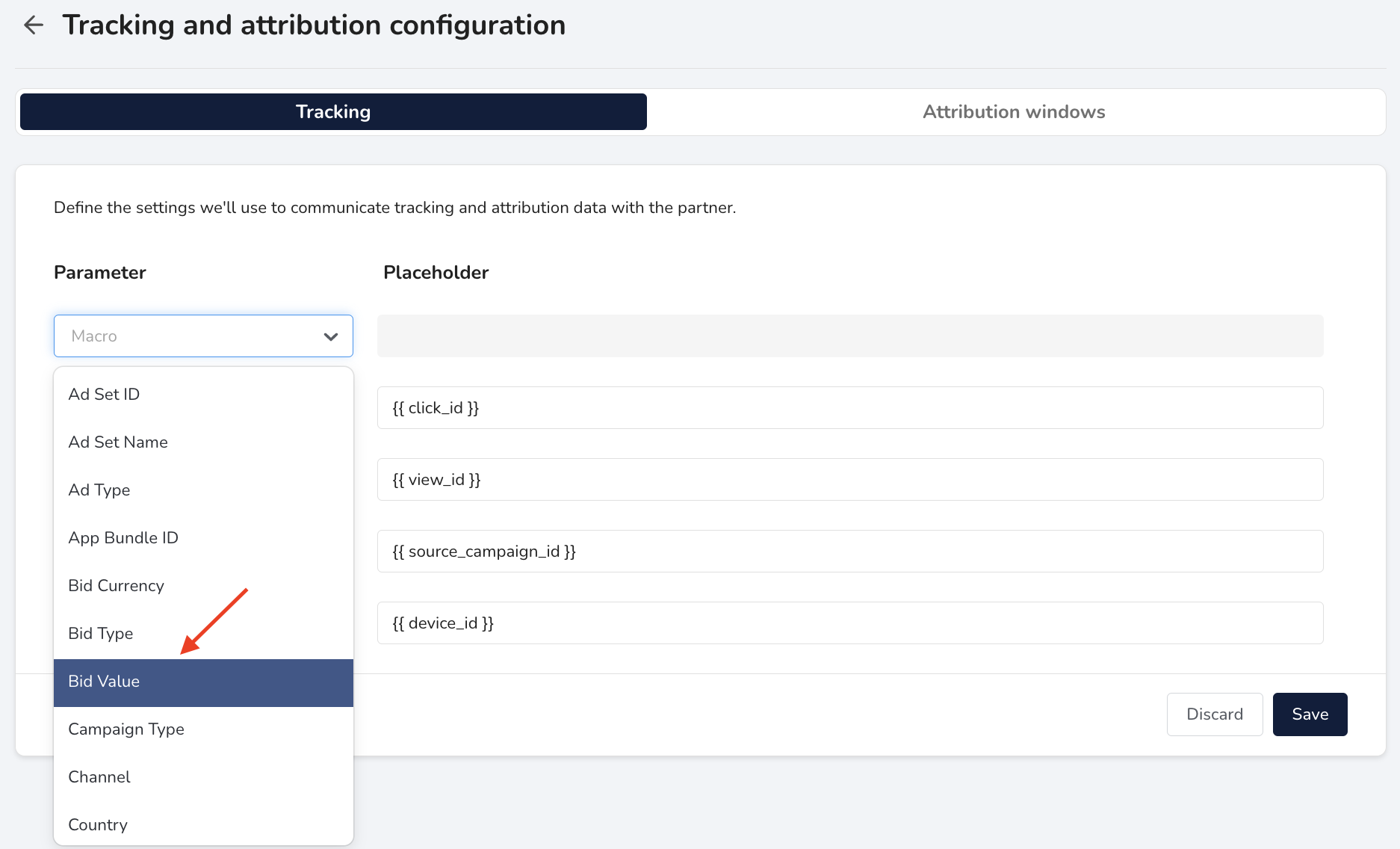
- Give it a macro. This macro, for example
{{ bid_value }}, comes from your ad partner. Because these are different for each partner, you'll need to refer to your ad partner's documentation:
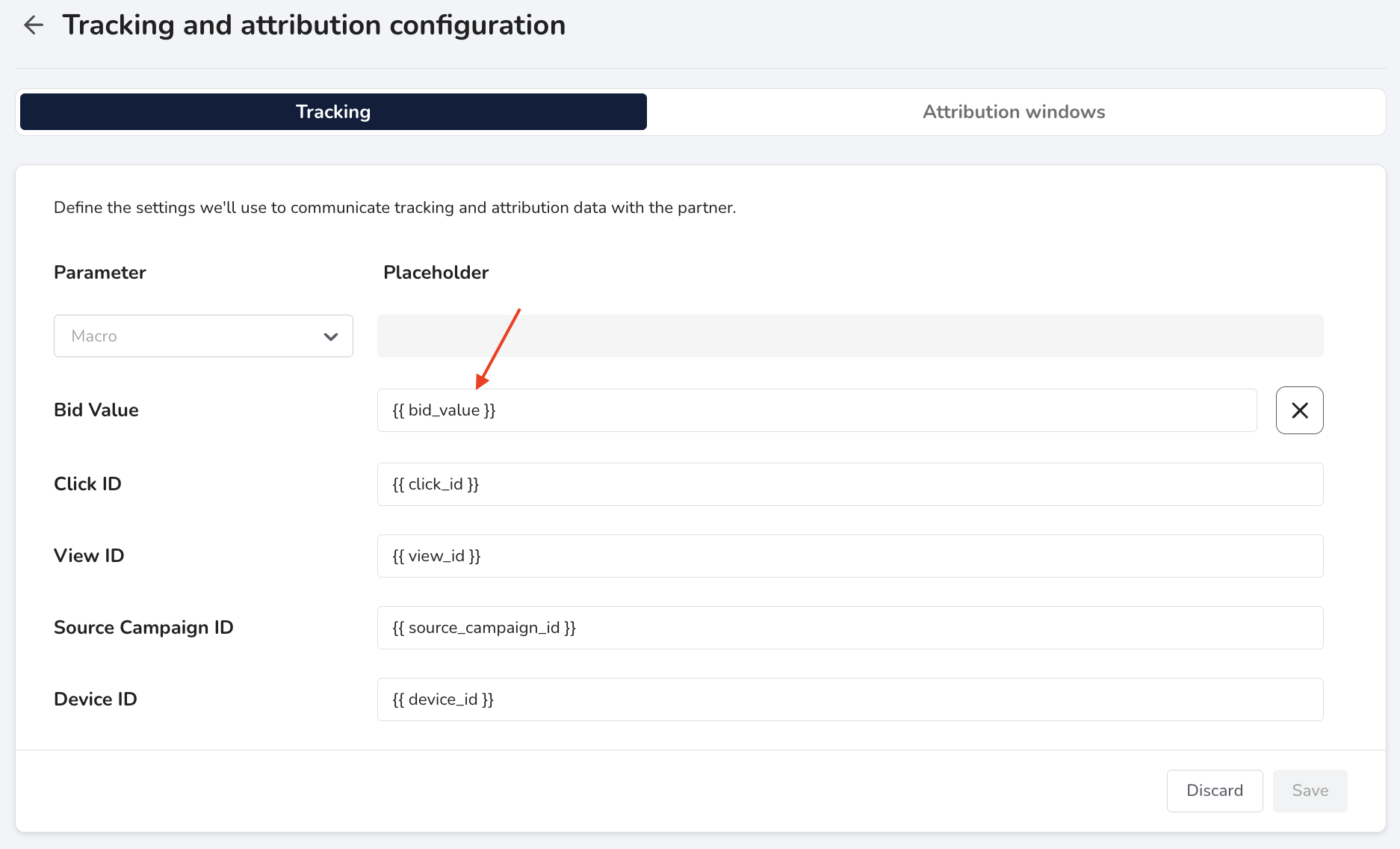
If the currency of your bid is something other than USD, you can also include this in the tracking URL. We take the currency into account when calculating your spend.
If you want to base spend on the Install goal, you're done! However, if you want to choose a different goal, you need to configure that on your campaign.
Configure your campaign's goal (Optional)
To use a goal other than Install for spend data, you also need to:
- Create a goal if you haven't already.
- Configure the goal on your campaign
- Create a postback for that goal
If you don't create a postback for this goal, we won't be able to notify the partner when the goal is triggered. This will affect your spend.
Now, we will calculate spend based on how many times this goal is triggered and the postback is delivered successfully.
Conclusion
With this guide, you set up your tracking URL and campaign so that we can calculate your spend data in real-time.
Read our overview to learn more about real-time spend data in justtrack.