Installs
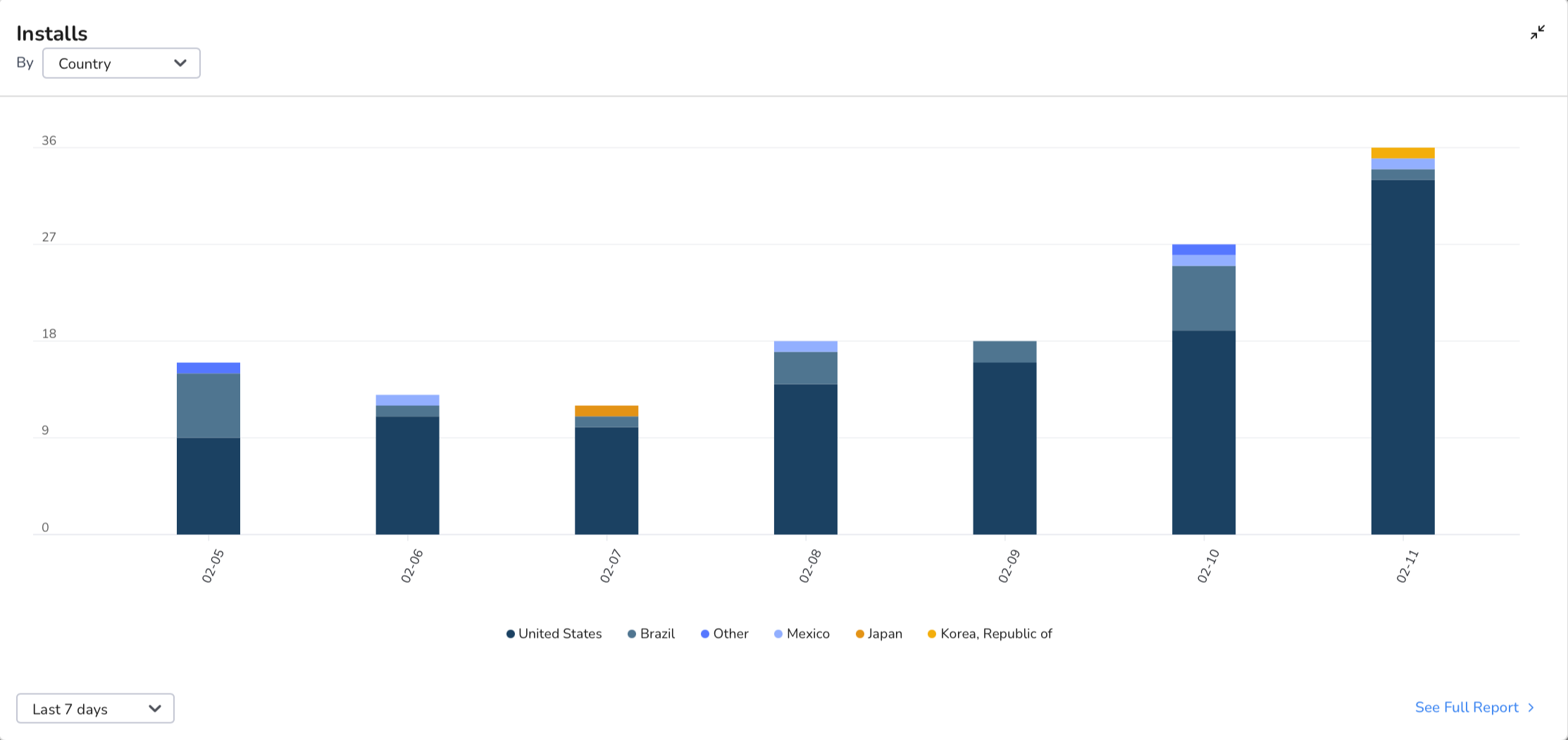
The Installs metric in the justtrack dashboard is an important metric for understanding campaign performance, especially if you use the cost-per-install (CPI) optimization model. In this document, we'll describe the cases where installs count toward that metric and cases where they don't. Hopefully, this will clarify how and why we arrived at the numbers you see in the dashboard.
What counts as an install?
We use the following checks to determine if we should count an install for the Installs metric:
- Table
- Flow Chart
| First-time install? | User churned? | Reattribution window elapsed? | Engaged with retargeting campaign? | Counts as install |
|---|---|---|---|---|
| - | - | - | ||
| - | ||||
| Maybe1 | ||||
| - | - |
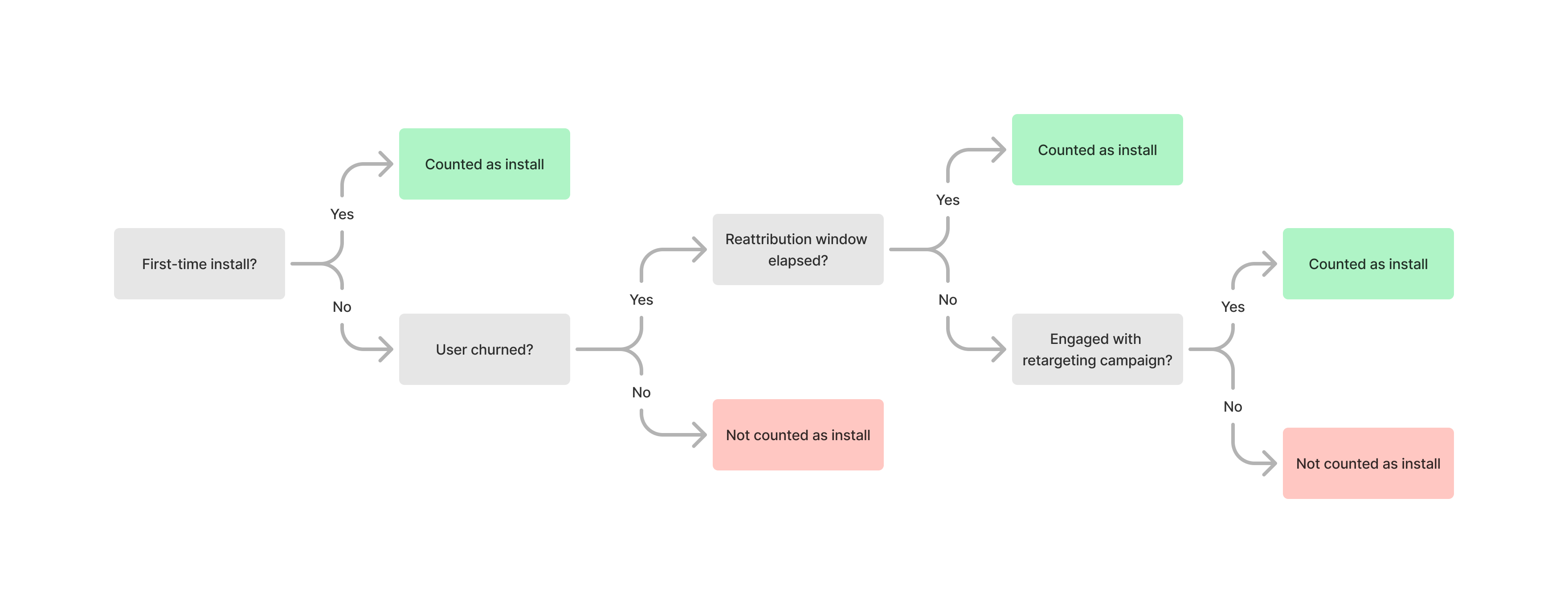
If you're unfamiliar with these concepts, you can read more about them here:
In all cases, the user must install the app and open it for us to count the install.
Why do we count installs this way?
Some installs are counted and others aren't because we need to be accurate with how we communicate the success of your ad campaigns.
The most common cost model for ad campaigns is cost-per-install (CPI). In this model, you as the advertiser pay for every install that's attributed to your ad campaign. The advertising partners, in this case, make money by optimizing ad placements such that they result in more installs. Because you can choose CPI as your cost model for any advertising campaigns, it's important to consistently show and report installs in the dashboard.
Installs in the raw data
In our raw data, which you can access with our raw data export feature, we handle installs a little bit differently. There, we have two tables:
attributionEvents: All installs we show on the dashboard have events in this table.installEvents: All installs, even ones we don't show in the dashboard, have events in this table.
Reference the schema documentation for these tables for more information on all available fields.
The major difference between the raw data and how it's presented in the dashboard is what these events are called. In the raw data, the installs that source the Installs metric map to the attributionEvents table, not the installEvents table.