Meta / Facebook
INTERNAL DOCUMENT
This document is for internal use only. Please don't share a link to this page outside of your organization.
Here's what you'll need to configure this partner in justtrack:
| Field | Feature | Description | Help |
|---|---|---|---|
| Account ID | Spend data, bidding, & creatives | The numerical ID that uniquely identifies a specific Facebook Ad Account | You can find this value in the Facebook Business Manager UI, the Ads Manager UI, or by checking the Ads Manager URL. |
| Token | Spend data, bidding, & creatives | The access token that authenticates and authorizes your application to access Facebook data via the API, with permissions determined during the token generation process | Documentation |
| Install Referrer Decryption Key | Attribution | Key used for decrypting your Google Android attribution data | Documentation |
| App ID | Bidding & postbacks | Facebook's unique id for your app in their system. Required to target operations on your behalf. | Contact justtrack support to learn how to set up Facebook campaign automation. |
| App URL | Bidding & creatives | The url to your app's page in Facebook. Required to target operations on your behalf. | Contact justtrack support to learn how to set up Facebook campaign automation. |
| App Access Token | Postbacks | The token used to read and modify app settings | Documentation |
| Page ID | Creatives | The id of your app's page in Facebook. Required to target operations. | Documentation |
Attribution
App ID
- 1.Open the Meta for Developers.
- 2.Choose your App and Open it. You need to have the Developer Role.
- 3.Open Settings > Basic in the navigation.
- 4.You will find the App ID at the top of the page.
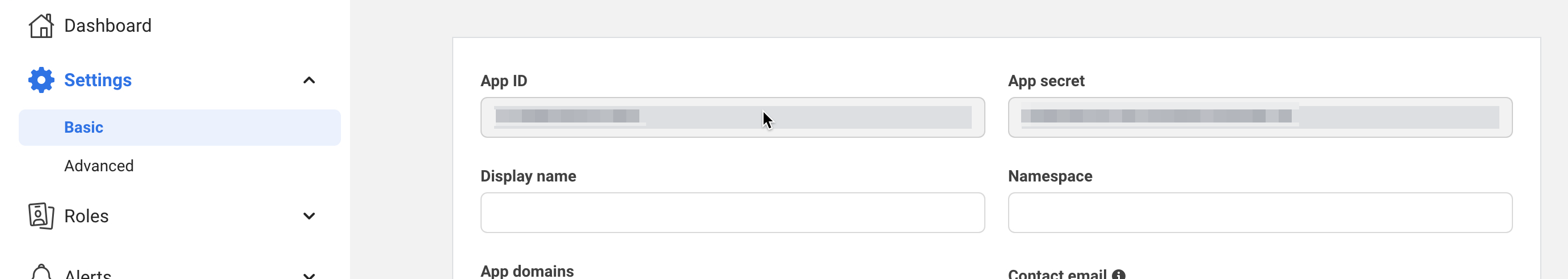
Install referrer decryption key
App-specific key to decrypt Facebook last-click campaign metadata provided on app install on Google Play's Install Referrer. Unique per application.
- Open the Meta for Developers.
- Choose your App and Open it. You need to have the Developer Role.
- Open Settings > Basic in the navigation.
- Scroll down you find the Install Referrer Decryption Key at the bottom of the page.
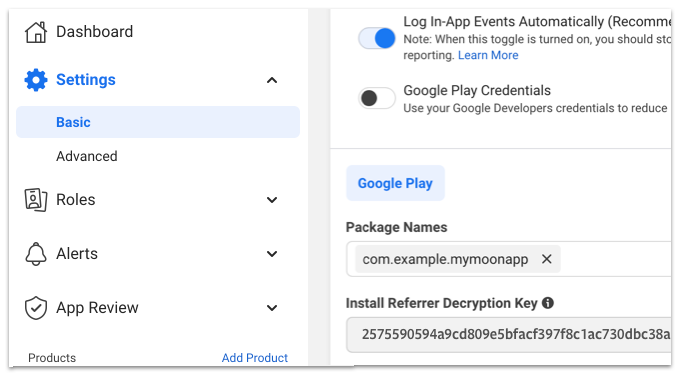
Creative management
Transmitting creatives to Facebook is done in multiple use cases:
- Transmitting creative sets to existing or new ad sets
- Testing creatives using justtrack's creative test feature (IPM, CTR)
Supported creative sets
- Image (1) + Headline (1-5) + Primary Text (1-5)
- Video (1) + Headline (1-5) + Primary Text (1-5)
- Video (1) + Playable (1) + Headline (1-5) + Primary Text (1-5)
Prerequisites
Create an app
Go to the Facebook developer site and create an app for your business account.
- Type = Business
- Display name = Justtrack
- App contact email =
your email - Business Account = select your business account
Add marketing API to your app
- add the
Marketing API - click
Set up
Generate token
- Go to the Facebook Business settings
- Go to
system users - Create a system user if there is none (type
employee) - Add all assets to the system user you want justtrack to be able to manage. E.g. If you want to create ads for a specific app, the system user needs permissions to read the app.
- Click
Generate token - Select the just created app
justTrack - Select the permissions
ads_read,read_insights(spend-import) andads_management(creating ads and ad creatives) - Create the token
- Add this token to the justtrack dashboard: admin > networks > your Facebook network(edit) > credentials > token
Needed data
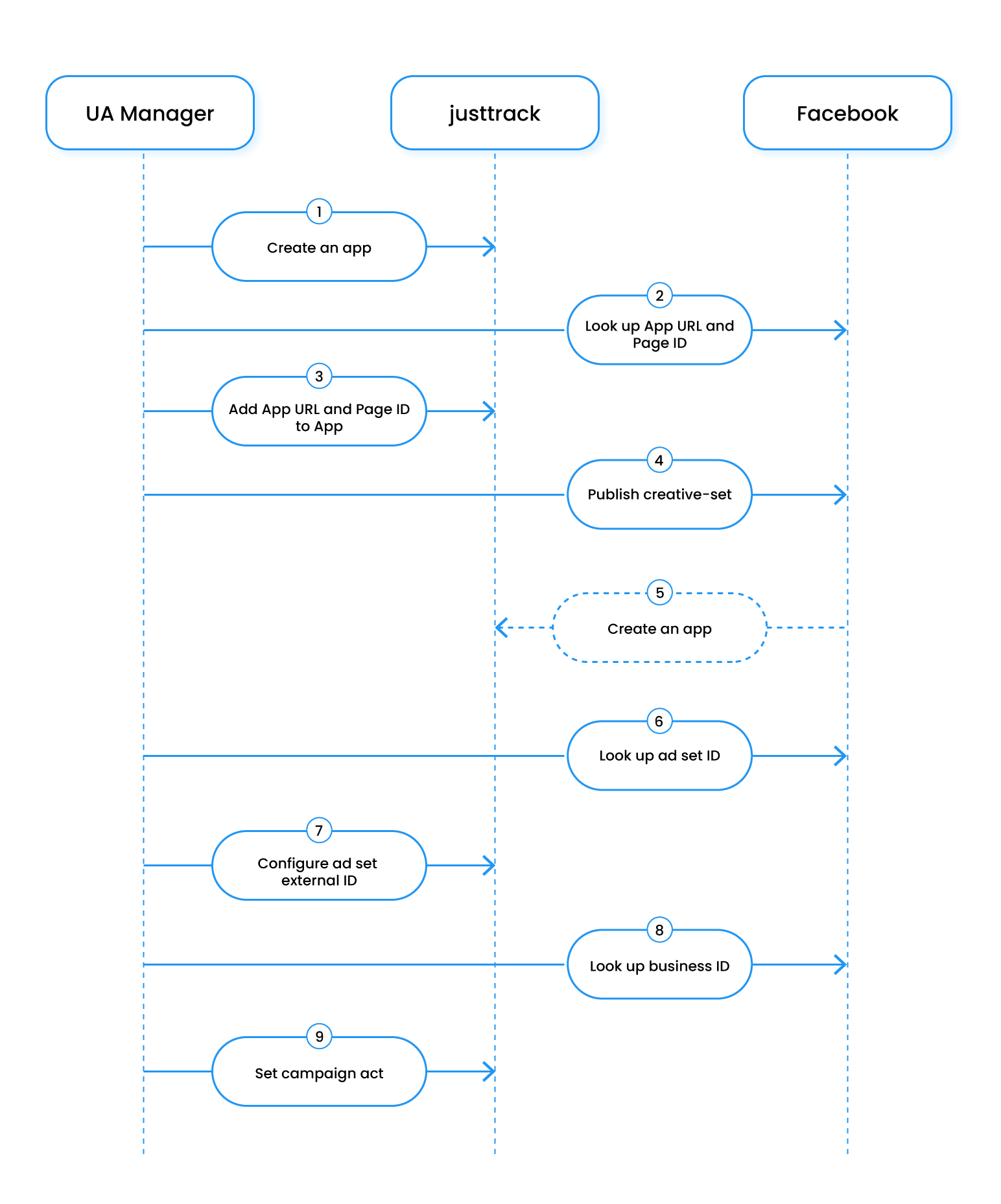
- Create an app in justtrack.
- The app you want to promote needs the
network attributesFacebookApp URLand FacebookPage ID. Look them up in Facebook. - Add them to your app in justtrack.
- When you publish a creative-set to Facebook...
- justtrack will automatically create an ad with the name of the creative-set.
- But justtrack needs to know for which adSet it should create an ad. Look it up in Facebook.
- Add the Facebook ad set ID to the
externalIdof the ad Set in justtrack. - Look up the Facebook Business ID...
- And set it to the Campaign Attribute
actin justtrack.