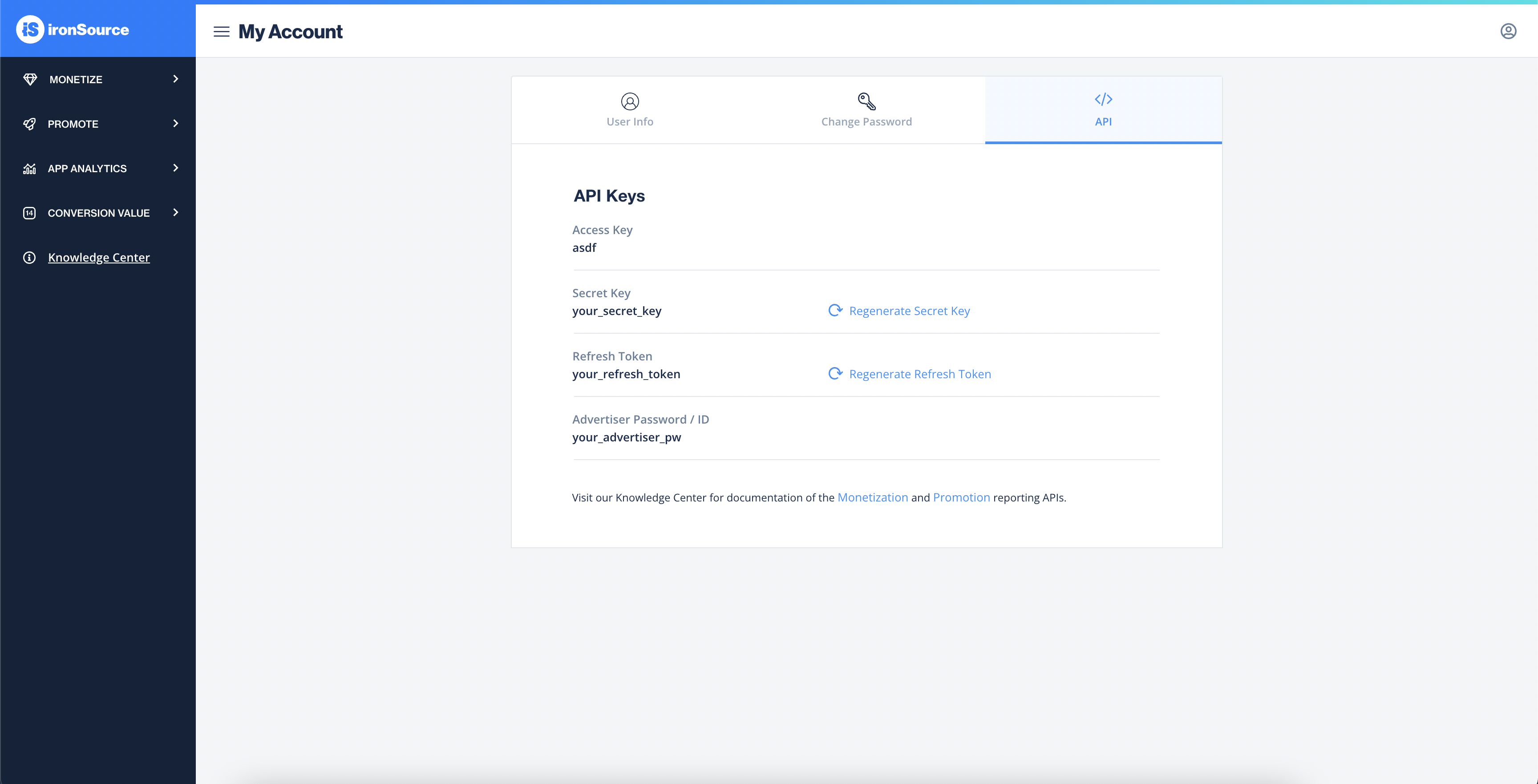ironSource
ironSource is a video ad network. When you set up ironSource as an ad network for justtrack, the following configuration will already be automatically set up:
- Tracking URLs and the URL macros
- Postbacks
- SKAd network ID
- Automated campaign creation based on clicks and views
Feature configuration
In addition to the features we provide without further configuration, our integration with ironSource supports:
- Spend data import
- Bid changes
- Postbacks
- Creative management
- SKAd
Here's what you'll need to configure these features in justtrack:
| Field | Feature | Description | Help |
|---|---|---|---|
| Secret Key | Spend data, bidding, creatives, & SKAd | The secret key used in the auth header | Documentation |
| Refresh Token | Spend data, bidding, creatives, & SKAd | The refresh token used in the auth header | Documentation |
| Advertiser ID | Postbacks | The unique id of you as a customer of Ironsource | Documentation |
| Password | Postbacks | Your advertiser password to share data with Ironsource | Documentation |
Secret key and refresh token
We recommend to create a separate justtrack account for your ironSource account so it isn't tied to a person.
- Navigate to your account details in the ironSource dashboard.
- Select the API tab.
- Here, you'll find your Secret Key and Refresh Token.