Unity
Unity is a video ad network. When you set up Unity as an ad network for justtrack, the following configuration will already be automatically set up:
- Tracking URLs and the URL macros
- Postbacks
- SKAd network ID
Feature configuration
In addition to the features we provide without further configuration, our integration with TapJoy supports:
Here's what you'll need to configure these features in justtrack:
| Field | Feature | Description | Help |
|---|---|---|---|
| Advertising API Key | Spend data | Your Advertising API key from the Unity dashboard | Documentation |
| Key ID | Spend data, bidding, & SKAd | Your key from Unity dashboard | Documentation |
| Organization Core ID | Spend data, & bidding | The first key for authenticating requests to Unity API | On the settings page, you will see two separate Organization ID fields. The first is your Organization Core ID |
| Organization ID | Spend data & SKAd | The second key for authenticating requests to Unity API | On the settings page, you will see two separate Organization ID fields. The second is your Organization ID |
| Secret Key | Spend data, bidding, & SKAd | The secret key from Unity dashboard | Documentation |
| Campaign Set ID | Bidding | Unique identifier of the set of campaigns belonging to a specific app/game | Documentation |
| Game ID | Postbacks | The unique identifier assigned to your game/app. "Game ID" displayed in the Unity Dashboard as "App ID" | Documentation |
API key
We're integrated with Unity's Advertising Statistics API. This requires an API Key for authentication. Retrieve the API Key in the Growth section of your account in API Management:
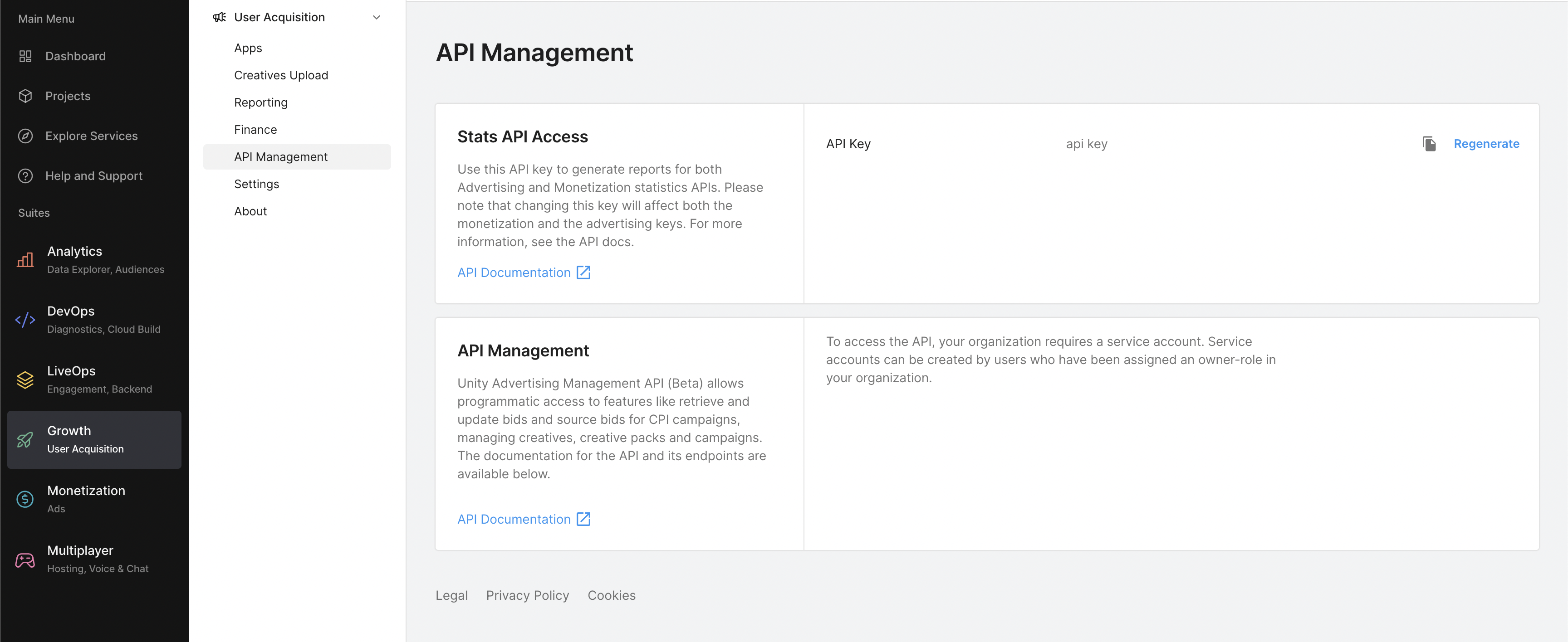
The API key is generated for a specific account or username. If that account is removed from the organization, that API key will be automatically revoked. that's why we suggest creating a separate justtrack user.
Service account key
Justtrack is integrated with Unity's API Management to be able to automate your workflows. The required authentication is done via a service account. Please navigate to Organization Settings -> Service Accounts. If no service account was created, please create one and associate a Key. Copy this Key and use it to configure your partner.
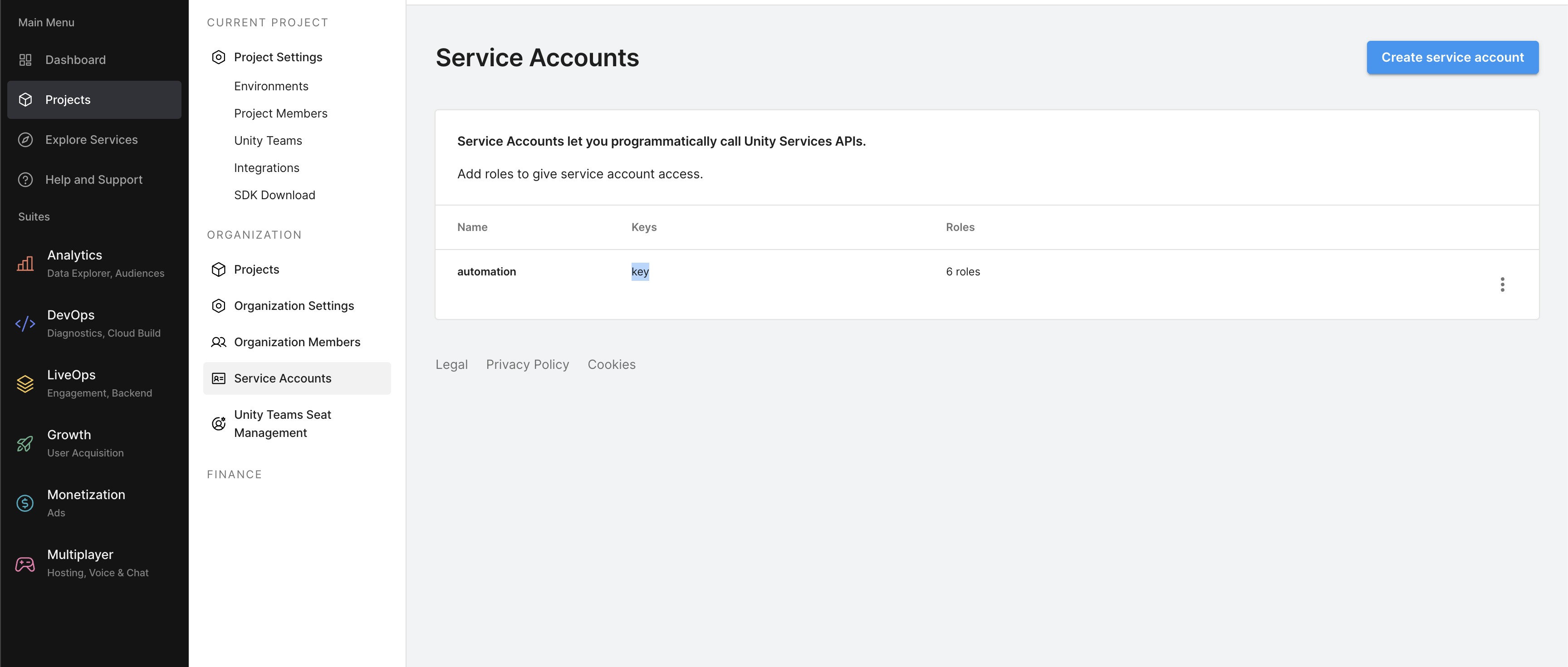
The service account needs to have the correct permissions configured. If e.g. you want to use campaign management via justtrack, the service account needs to have access to the Advertise API Campaigns Editor.
You can find Unity's specification here: https://services.docs.unity.com/advertise/v1/index.html#section/Authentication/Roles-and-Permissions
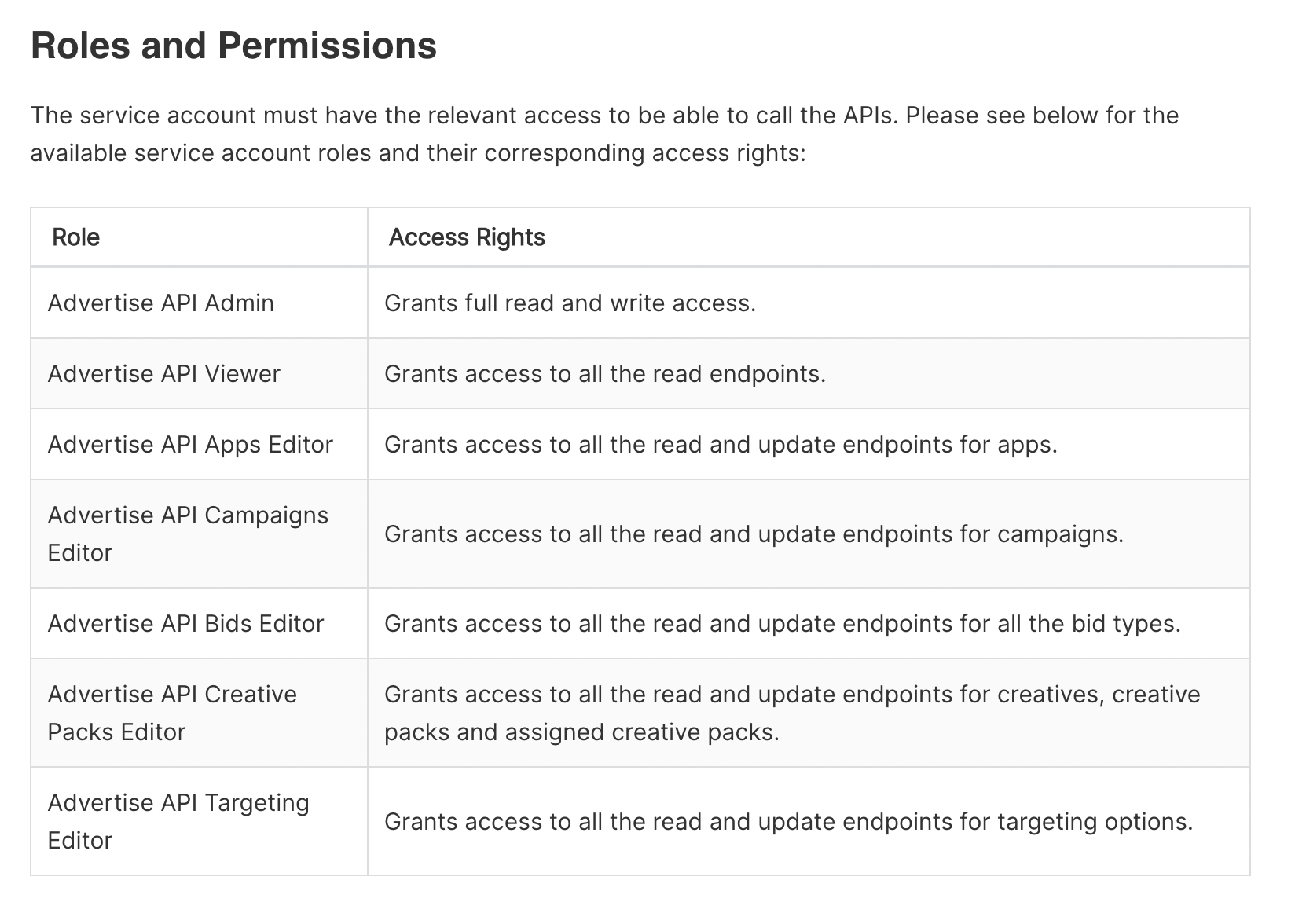
Additionally, this integration requires a number of attributes:
campaignSetIdGameIdorganizationIdorganizationCoreId
campaignSetId and GameId are app specific parameters and need to be entered for each app. Navigate to the Product Page and enter the attributes for each app. The attributes can also be entered directly on app creation.
organizationId and organizationCoreId are unique to your account and is retrieved automatically by justtrack. You can find it by navigating to your Organization Settings in the Growth tab of Unity's dashboard.
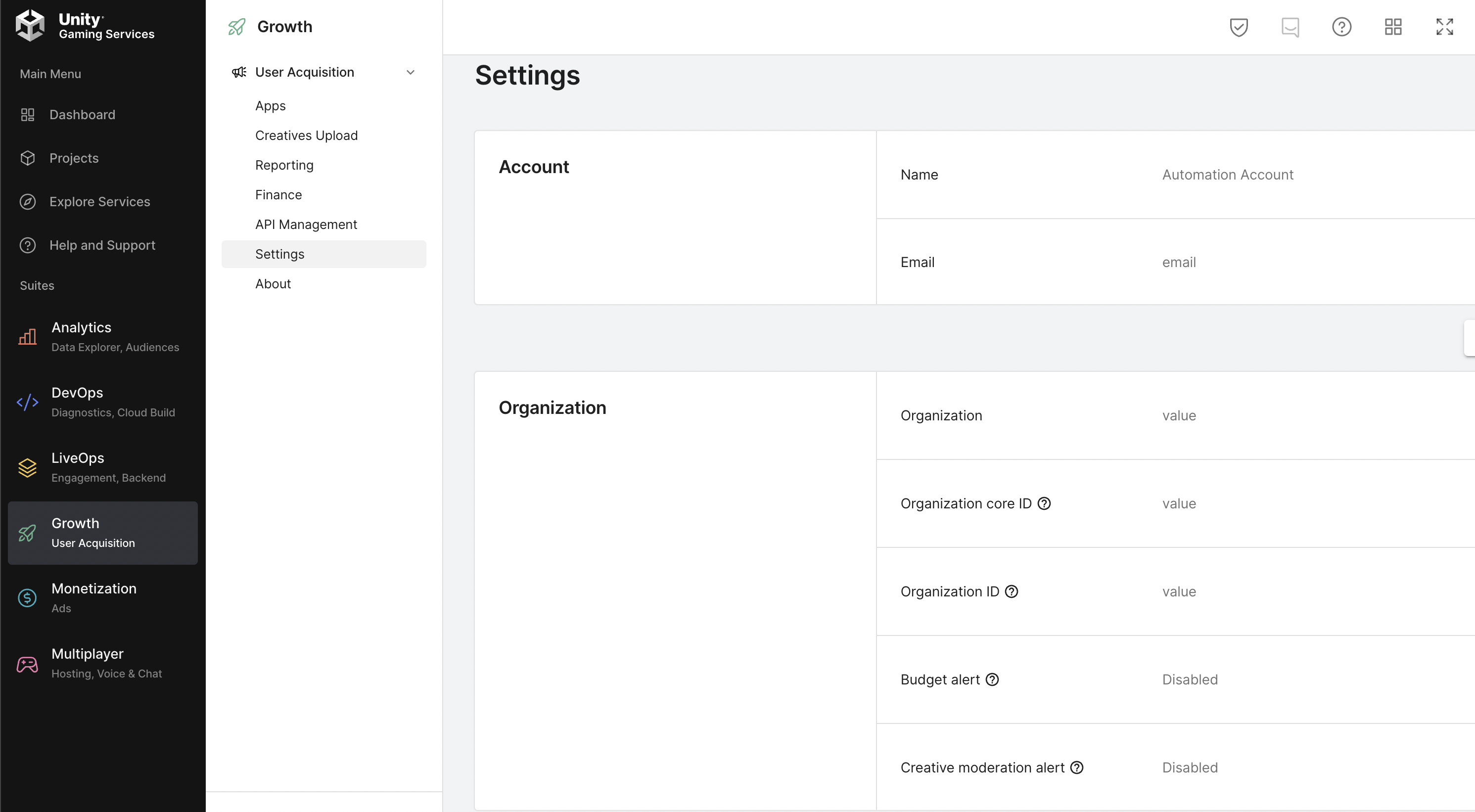
organizationId is required for services like bid adjustments and campaign management.
organizationCoreId is required for cost integration.
Campaign set ID
Please retrieve the campaignSetId either via
- the Unity dashboard Apps page:
https://dashboard.unity3d.com/organizations/<your-organization-id>/acquire/campaign-sets - from a campaign link:
https://dashboard.unity3d.com/organizations/<your-organization-id>/acquire/campaign-sets/<campaignsetid>/campaigns/<campaignid> - copying it from the Apps page directly:
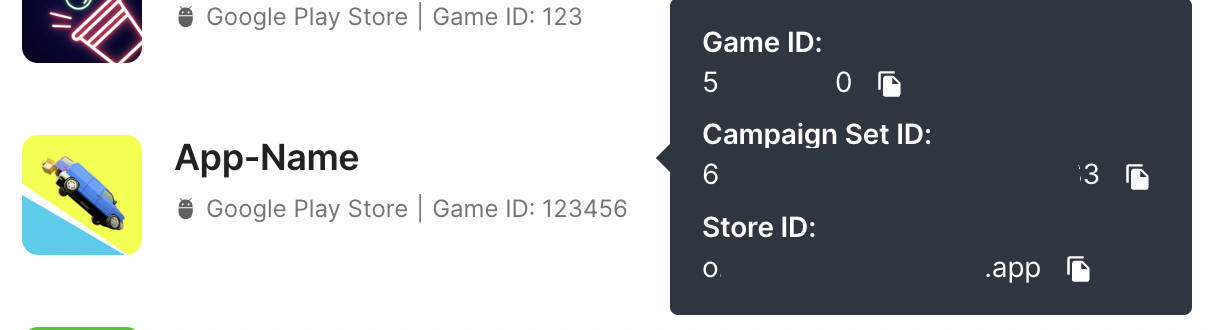
Game ID
Please retrieve the gameId via copying it from the Apps page directly as shown in the screenshot above.
Important Note: If any of these app-specific attributes aren't configured in justtrack, services such as campaign management or bid adjustments won't work.
If you use these features without the necessary attributes being provided, the action can't be executed and will error. You will get a notification which will direct you to the attributes that need to be provided.